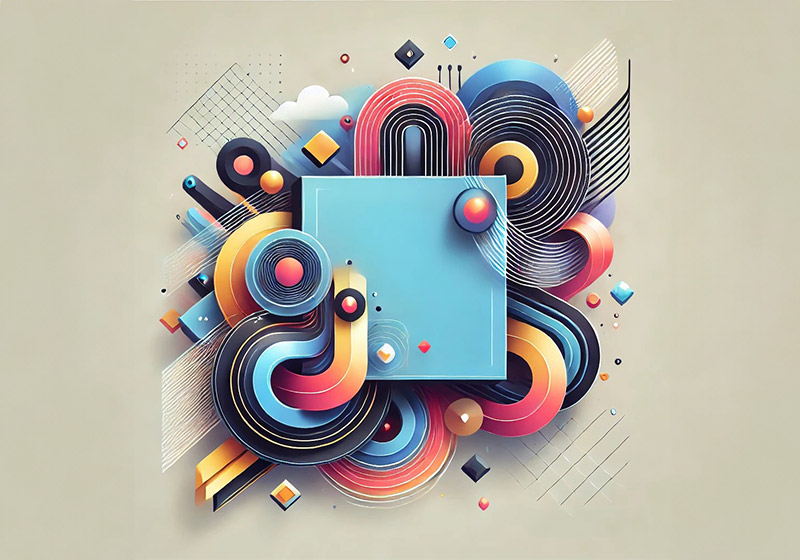Table of Contents
In the world of graphic design, vector images are one of the most versatile and powerful resources. Whether it’s for artistic illustrations, corporate logos, or digital content, vector images offer a range of advantages that make them an essential tool. In this guide, we will explore in detail what a vector image is, why it is so important, the best software for creating and editing them, how to convert raster images to vector format, and where to download them to enhance your projects.
What is a Vector Image?
Vector images are graphic representations created from mathematical shapes. Unlike raster images (such as JPG, PNG, TIFF), which are made up of a grid of pixels, vector images are composed of lines, curves, polygons, and other geometric shapes, each defined by a mathematical equation. This means that, rather than relying on a fixed resolution, vector images are scalable without losing quality, making them an excellent option for a wide variety of applications.
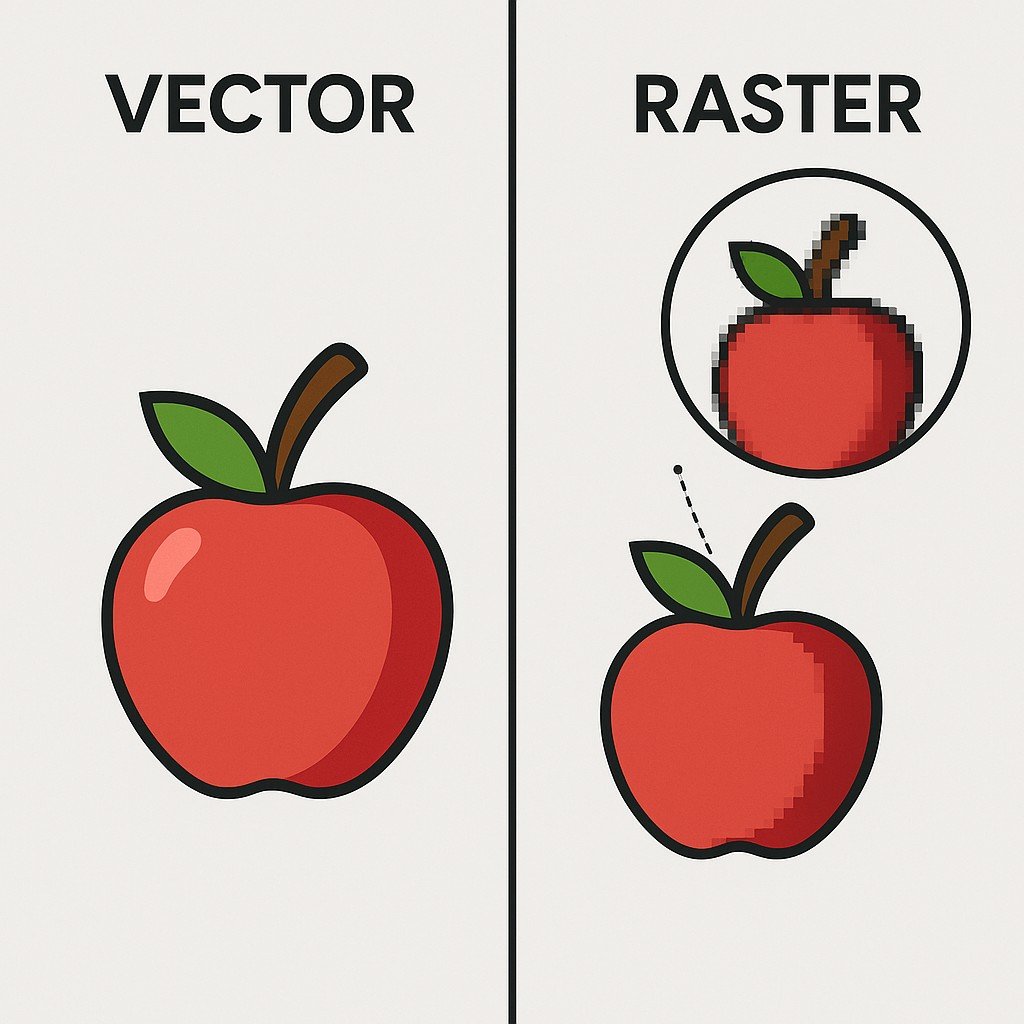
How Do Vector Images Work?
Vector images consist of objects: lines, curves, and polygons. Each object is defined by a set of coordinates that determine its position, shape, and size. Additionally, each object has properties such as color, transparency, and border thickness. Since each object is independent, it can be modified separately without affecting other elements of the image.
This process based on mathematical formulas is what gives vector images their infinite scalability. They can be resized without losing quality, making them ideal for applications where an image needs to be used in different sizes, such as logo design or creating graphics for web and print materials.

Advantages of Vector Images
Vector images offer a range of benefits that make them essential for graphic designers. Here are the main advantages:
1. Infinite Scalability
One of the standout features of vector images is their infinite scalability. Unlike raster images, which lose quality when enlarged, vector images can be resized without any loss of clarity. This makes them ideal for applications where the image must adapt to different sizes, such as logo creation or illustrations that will be used across various formats, from business cards to billboards.
2. Lightweight and Efficient
Vector images are generally much smaller in file size compared to raster images. This is especially advantageous when working on projects that require many graphic resources, such as websites or mobile apps, where efficiency and loading speed are crucial. Additionally, because vector images are smaller, they help improve website and app performance by reducing the load on servers.
3. Easy to Modify and Flexible
One of the key benefits of vector images is their ease of modification. Since each element within the image is independent, you can modify any part of the image without affecting the rest of the composition. You can change the color, size, position, or shape of any object without compromising the overall quality of the image. This ability to customize every detail is essential for logo design and other graphic elements.
4. Universal Compatibility
Vector images are widely compatible with major design software and printing platforms. They can be used for any type of graphic project, from small labels to complex illustrations, corporate logos, and advertising banners. Additionally, vector formats such as SVG, AI (Adobe Illustrator), and EPS are compatible with all the leading design programs, including Adobe Illustrator, CorelDRAW, and Inkscape.
Software for Creating and Editing Vector Images
There are many professional tools available for creating and editing vector images. Each of these programs offers advanced tools for working with geometric shapes, gradients, paths, and more. Here are some of the most commonly used:
1. Adobe Illustrator
Adobe Illustrator is the most well-known and widely used vector graphics software. With a broad range of advanced tools, Illustrator allows you to create vector illustrations, logos, icons, typography, and more. Its versatility and compatibility with other Adobe products make it the preferred choice for graphic designers and creatives worldwide.
2. Inkscape
Inkscape is a free alternative to Adobe Illustrator. It is an open-source program that provides many advanced features for creating vector graphics. Inkscape is compatible with several formats, including SVG (the standard format for the web), and is particularly valued for its ease of use and the active community that offers support and resources.
3. CorelDRAW
CorelDRAW is another popular vector graphics software, especially for creating logos and print designs. Its customizable interface and powerful design tools make it an excellent choice for professional print jobs and for designers working in small and medium-sized studios.
4. Canva
Canva is an online platform that allows even beginners to create vector images in a simple and intuitive way. While it doesn’t have the full capabilities of Illustrator or Inkscape, Canva is ideal for quick projects and for those who need an accessible tool for creating logos, icons, and other graphic designs for the web. It’s a great option for those who don’t require professional software.
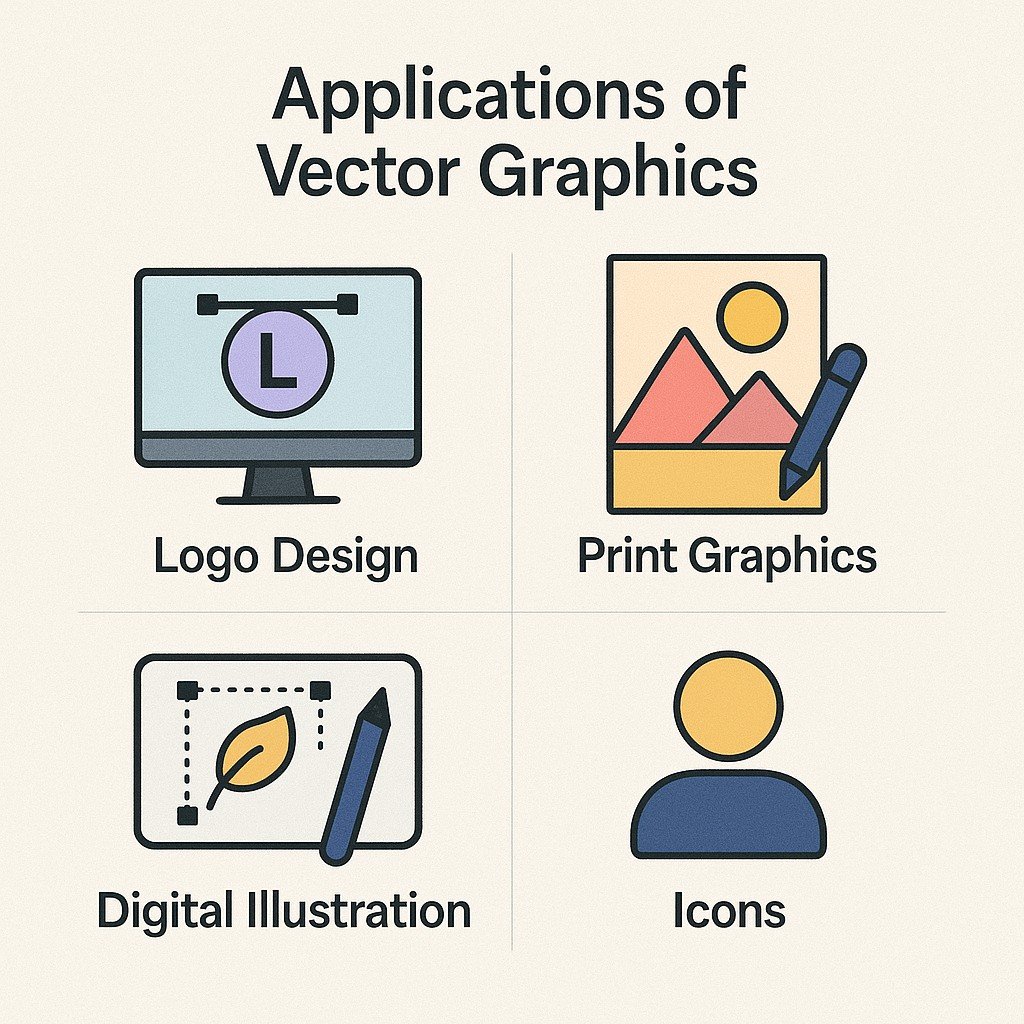
Where to Download Free Vector Images
If you don’t have the time to create a vector image from scratch, there are several websites where you can download free and premium vector images. Here are some of the best sources:
1. Freepik
Freepik is one of the most popular websites for downloading free and premium vector images. With a vast library of graphic resources, icons, illustrations, and more, Freepik is indispensable for designers, marketers, and anyone who needs high-quality graphics.
2. Vecteezy
Vecteezy offers an enormous collection of free vector images, as well as premium resources. The platform is easy to navigate, and many of the vector images are available for download in SVG format, which is perfect for web projects.
3. Icon Monstr
If you need free vector icons, Icon Monstr is an excellent choice. With over 4,000 free icons, this platform provides modern and minimalist designs that can be easily customized for any project.
4. Noun Project
Noun Project is one of the most well-known websites for downloading vector icons. It offers a vast collection of icons in various styles, all available for download in SVG or EPS format.
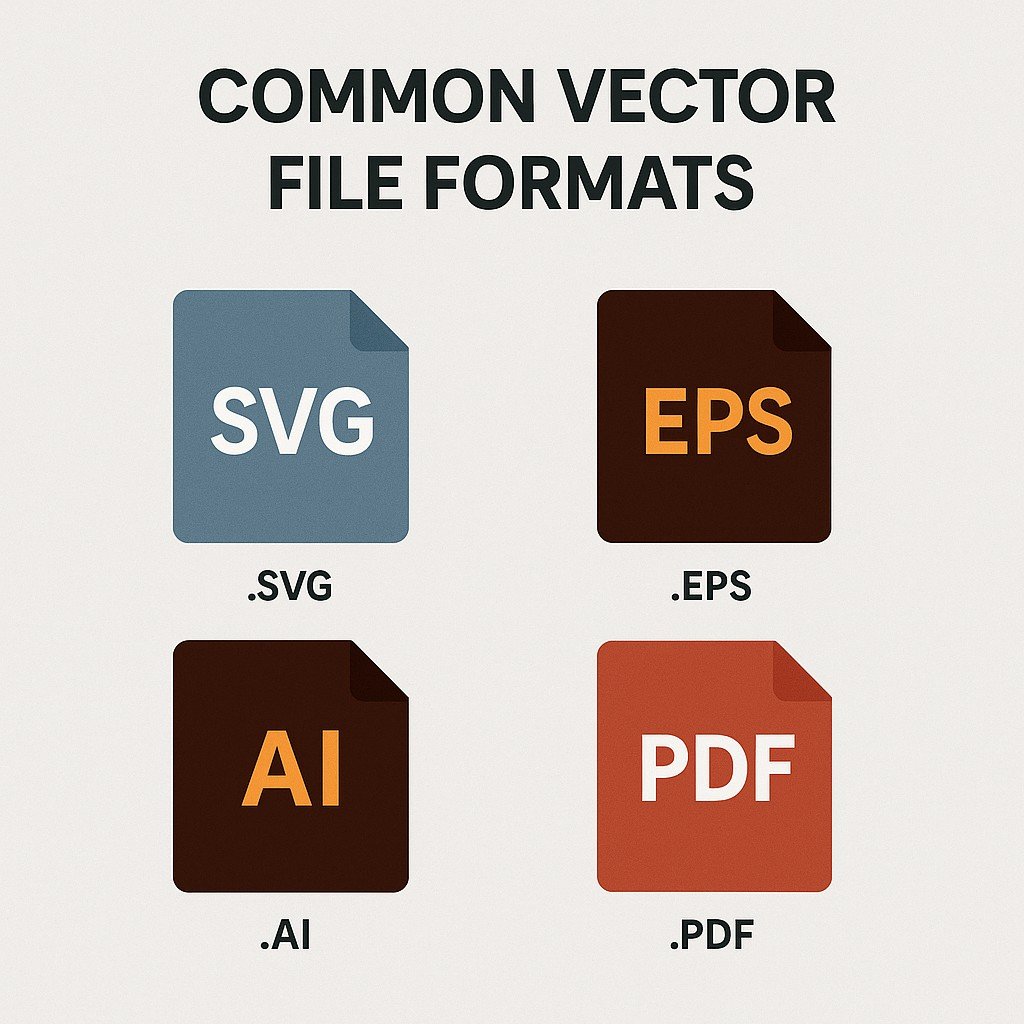
How to Convert a Raster Image to Vector Format
If you have a raster image (such as a JPG, PNG, or TIFF file) and you want to convert it to a vector format, several tools can help you. One of the most well-known is Potrace, an open-source program that automatically converts bitmap images to vector graphics. Additionally, programs like Adobe Illustrator and Inkscape offer tracing tools that allow you to convert raster images into vector images.

Conclusion
Vector images are a fundamental tool in graphic design and printing. Their infinite scalability, lightweight nature, and flexibility make them an essential choice for creating logos, illustrations, icons, and any other graphic elements that need to be adapted to different sizes without losing quality. Whether you’re a professional designer or a beginner, vector images are a valuable resource for any project.
If you want to learn more about how to use vector images in print or are interested in professional printing services, visit our website at Pixartprinting to explore all the options we offer.