Table of Contents
Ever sat down in a coffee shop or restaurant and had to scan a QR code to read the menu? Thought so. We’re encountering these square codes more and more in everyday life: QR codes on the packaging of our online purchases, on museum captions, on business cards, brochures, signs, catalogues and more.
The little brother of the much older and more familiar linear barcode, the QR code is increasingly ubiquitous these days thanks to its simplicity to read using a smartphone. The QR code has become a bridge between the real and digital worlds, which is why it’s particularly popular with marketing professionals.

Today, we’re going to see how QR codes work, how to create them for free and how to use QR codes in your business.
What is a QR Code?
Before looking in detail at how QR codes work, let’s first explain exactly what they are.
A QR code is a particular type of barcode. It’s made up of lots of little black and white squares laid out within a bigger square.
Like all barcodes, QR code have to be scanned by a device that can read it’s content – in other words, transform the sequence of squares into information. QR codes are usually read by smartphones and lead to a website. But they can also be used to send other types of data to a device, such as a password for a Wi-Fi connection, or the details of a ticket.
Compared to traditional linear barcodes, QR codes can store much more information. But their success is probably down to the smartphone boom and their ease of use!
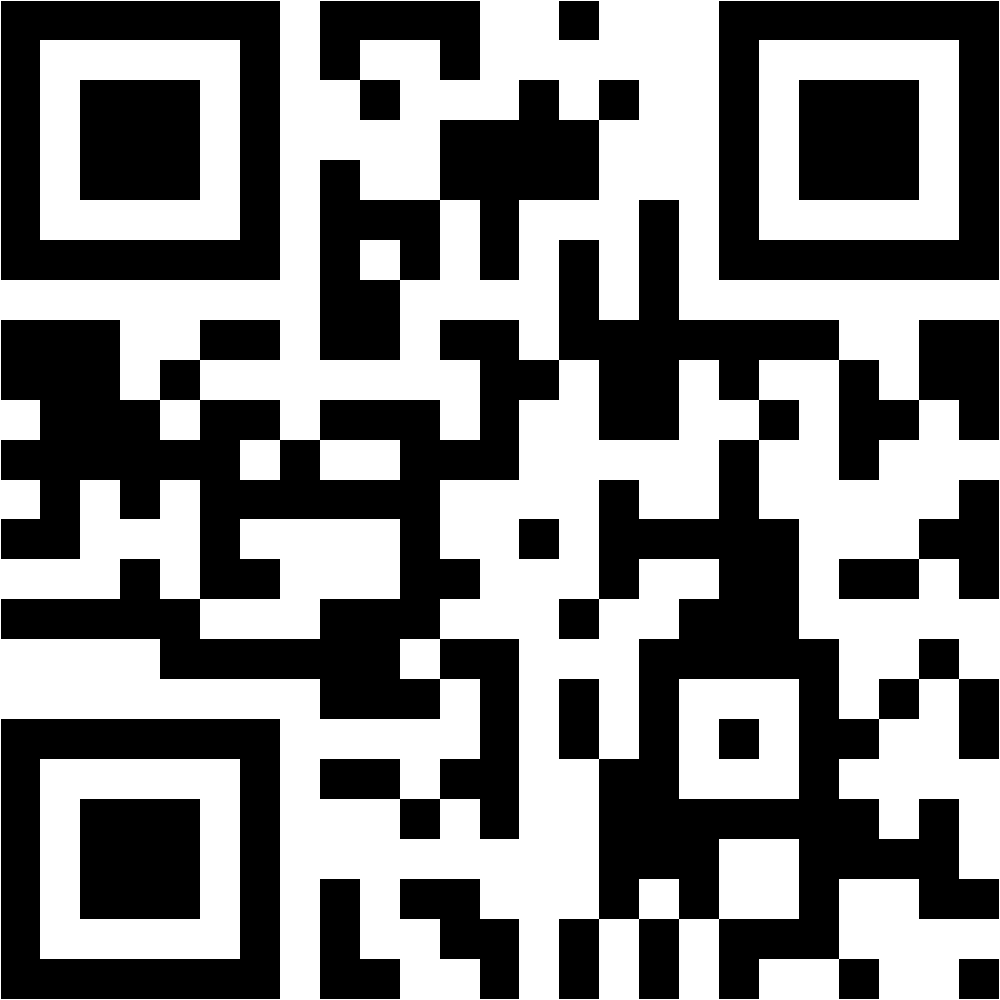
In fact, QR Codes have been around for some time: they were invented in 1994, in Japan, where they were initially used to track parts in Toyota car factories.
And were you wondering what the abbreviation “QR” stands for in QR Code? Well, it’s short for Quick Response, because the content of the code can be read and decoded very quickly.
What are dynamic QR codes?
Generally, QR codes are static, which means they send you to a given URL that can’t be changed in any way.
But dynamic QR codes can change the destination website or content associated with it, without having to change the QR code itself. They are very useful because they allow the re-use of printed QR codes without having to change them in any way: the user scans the same code, but the content displayed can change in a matter of clicks.
An example? The QR codes that take you to a menu in restaurants, which can change from one day to another, without the restaurant having to change QR code!

How to read a QR Code with your smartphone
Reading QR codes is very simple and this ease of use has been key to their success. You just scan them with your smartphone. Almost all smartphones have a built-in QR code scanner these days, so all you need to do is open the camera and scan the code.
You’ll see a notification on the screen in a matter of seconds and you’ll then be able to access the digital content it contains.
On older smartphone models, however, you need to download a special app for reading QR codes, but fortunately there are loads of free ones out there.
How to create QR codes for free
Anybody can create a QR code using one of the many free QR code generators available. Generally, all you have to do is enter the URL you want the code to direct people to and then download your QR code in various formats.
The best QR code generators are those that allow customisation. For example, changing colours to match your corporate identity, or adding frames and logos.
You can customise your QR codes using the colours of your corporate identity or by adding the company logo to the QR code. However, you often have to pay for these extra services, and the same goes for creating dynamic QR codes.
Among the best QR code generators are QR Code Monkey, The QR Code generator and QR Code Generator.
Using QR codes properly: some tips
Now you know how to create QR codes for free and how QR codes work, here are a few pointers for getting the most out of QR codes for your business.
- Try not to link big files or web pages with large amounts of content to QR codes – QR codes are viewed on mobile devices and using a lot of users’ data (without warning them) could irritate them
- Monitor traffic to destination pages: this will tell you whether your strategy is working and achieving its objectives
- Link QR codes to specific pages where users can immediately find the information they’re looking for. You can also create pages specially designed for users who have scanned a QR code. Avoid generic pages like the home page for your business.
Examples: how to use QR codes in business
From a business point of view, QR codes are extremely useful, not just for marketing, but for internal communication too.

Generally speaking, QR codes connect the offline world with the online one: by scanning a QR code, users can access a company’s digital tools. Let’s take a look at some practical examples.
- Promoting extra digital content. By printing a QR code on advertising materials – like brochures or posters – you can direct customers to your firm’s website. This allows users to find additional information on products or services, while letting you better monitor the efficacy of your campaign and contact users with other targeted digital communications.
- Customised labels. A QR code printed on a product label offers various useful applications. Customers can find more information about the product that they’ve bought – for example, a video telling its story – or view a customised message. By linking a sign-up form to the code, customers can subscribe to your newsletter, allowing you to stay in touch.
- QR codes on packaging. With the rise of e-commerce, even the packaging that products are shipped in now offers marketing opportunities. Imagine customised packaging with a QR code that takes customers to a welcome message thanking them for their purchase. Customers are bound to be impressed!
- Augmented reality at trade fairs. At trade fairs, gathering contacts is a priority. Putting QR codes on your stand’s backdrop panels and printed materials gives you an easy way to collect contacts.
- Panels for internal communication. QR codes aren’t just useful for marketing, but can also give you a hand in the day-to-day running of your business. QR codes linked to manuals or instructions can make life easier for employees. For example, they can be placed next to printers to explain how they work or to connect them directly to a user’s device.
Now you know what QR codes are, how will you use them in your business?



