Table of Contents
8 free and easy-to-use desktop publishing programs
Need to typeset a dissertation, novel or CV but don’t know where to start? Looking for a free and simple desktop publishing program to create posters, brochures or images and advertisements for Facebook or other social networks? Then read our guide to five fantastic pieces of DTP software, which are easy to use and only cost a few pounds (indeed, some are completely free!), providing an alternative to better-known programs such as InDesign or Adobe Express.
Easy DTPeasy: our selection of the best programs in 2022
Desktop publishing, once the sole domain of professionals, is now within everyone’s reach thanks to some extremely intuitive open source programs and pieces of online software that help you create your product in just a few clicks. If you want to produce books, flyers, invitation cards, menus or greeting cards, not to mention digital products like newsletters and online magazines, there are templates available with pre-set guides; all you have to do is add the various things you need to complete your page: photos, text, icons and illustrations.
In recent years, the range of simple DTP software has grown rapidly. People increasingly need to produce materials quickly: images and adverts for Facebook or Instagram, for example, banners for websites or brochures. So why not do it using a program which, despite being free, can nevertheless give your text a professional touch?
The companies behind complex software like InDesign have also created more intuitive apps that provide people with a easy way to create their projects: Adobe Express is a prime example!
To help you, here’s our guide to help you navigate the best free (or very cheap) DTP programs of 2022.
1. Microsoft Word
Sometimes you don’t need to look far to find the program you need. We have a desktop publishing program right under our noses every day: Microsoft Word!
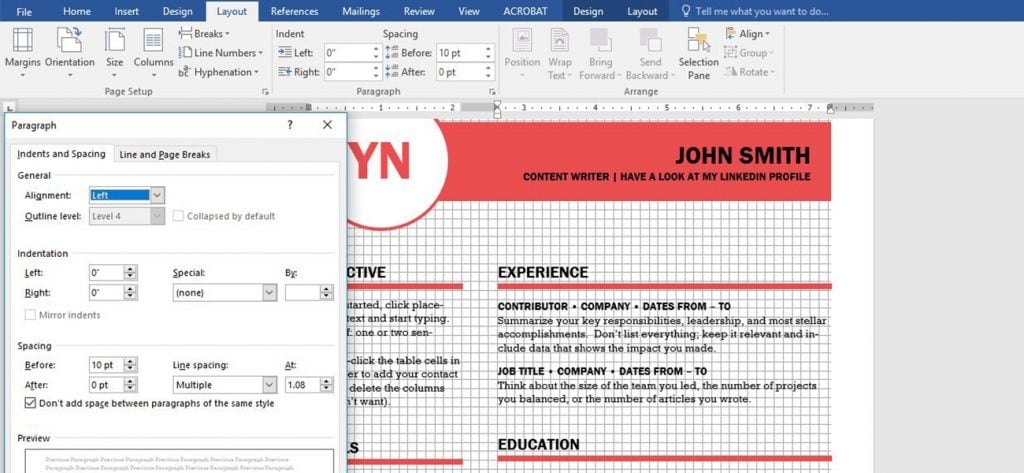
It has templates for all of the most common publications, such as calendars, brochures, posters, bookmarks, CVs and so on… all of which can be customised as you see fit. You can, of course, choose from hundreds of different fonts (incidentally, we recommend taking a look at dafont.com), alter the colours, import and modify images, number the pages, justify the text and make it wrap around photos, use columns and insert graphics and tables.
Basically it has everything, including a powerful spell checker and the option to save in PDF format at a high enough quality for printing at home or in the office.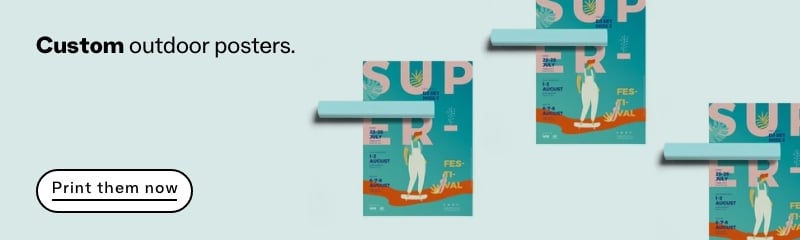 2. Scribus
2. Scribus
The interface may seem dated, but your initial doubts will fade rapidly when you discover this powerful, free and multiplatform open source desktop publishing program, suitable for producing commercial-level publications.
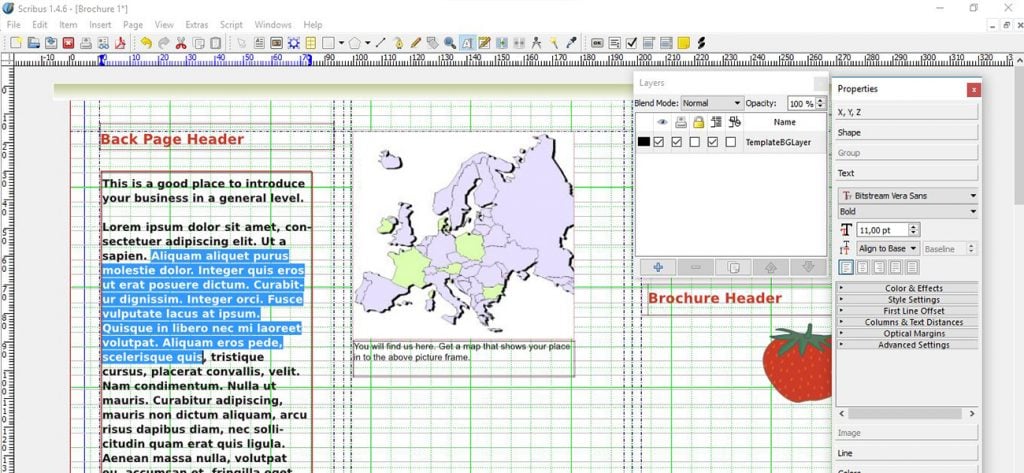
This is Scribus, a program whose stated aim is to make DTP accessible to beginners without limiting the more professional functions that are essential if you want to have your product printed professionally. These tools include, for example, print colour management (including Pantone colours), which helps to minimise the difference between the colours you see on the screen and those that are printed, and the classic typographic grid.
The software allows you to use templates or create documents from scratch, and supports layers, vector images and intelligent guidelines and grids to help you put together the artwork and align the various elements easily. You can also use master pages for recurring headings, borders and page numbers. An extremely useful wiki guide gives you the lowdown on the infinite possibilities this DTP software offers.
3. Adobe Express
Adobe Express (previously known as Adobe Spark) can be considered Adobe’s answer to Canva and the numerous other simple online desktop publishing programs.

The platform offers the usual accessibility of online DTP software: drag & drop functionality, the option to change the basic text and shape settings in a few clicks, and basic formats to select and modify. But it has one major advantage: access to Adobe’s endless archives of templates and free-to-use images.
It’s worth mentioning that the biggest archives can only be accessed through the Premium version, which costs $9.99/month or $99.99 a year. However, the free version of this simple desktop publishing software still has many features and will be perfectly fine for the majority of your projects.
4. Marq (formerly Lucidpress)
Marq (previously known as Lucidpress) is a web app that allows you to create advertising and editorial content very simply, with no installation required.

If you’re looking for an easy DTP solution, this provides a compromise between the intuitive nature of online platforms like Canva and Adobe Express and the options provided by professional software like Adobe InDesign.
The downside of this desktop publishing program is that the free version is extremely limited, and is only really suitable for testing out the main functions. The Pro, Team and Business plans, meanwhile, provide you with countless templates, resources to use as backgrounds or images, and the option to work in groups with clearly defined roles. A free trial period allows you to test the various plans.
Let’s take a look at how Marq works. The wide-ranging and intuitive graphic interface ensures you are up and running immediately, while the drag& drop mechanism provides a simple way to manage formats, textiles, image positioning, layers and transparency, for professional graphic effects. We always recommend starting from a template when creating your design: there are thousands to choose from, including the most commonly used formats (divided up into print formats, digital formats and social media). You can use the advanced settings to save your file as a JPG, PNG or PDF, and so print your file in high quality.
How much does Marq cost? If the free version is not sufficient, the Premium plans start at £8/month.
5. Canva
If you’re not looking to produce books or magazines, but instead want to quickly put together brochures, images and adverts for Facebook and other social media, your CV or a letter, Canva is the program for you.
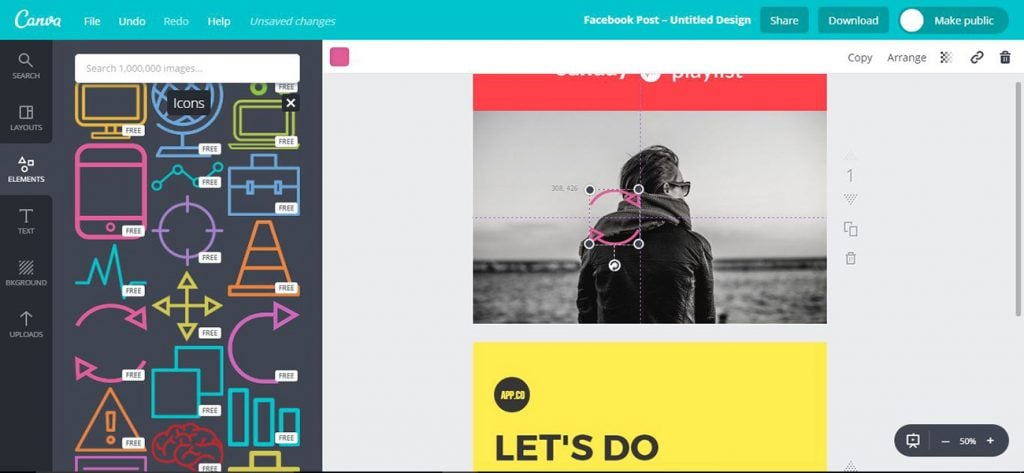
This easy-to-use online DTP and graphic design software made a name for itself immediately thanks to its extremely intuitive layout and the fact you can use it without having to install anything on your PC. Once you have registered for free, you have access to ready-made templates in the sizes needed to create every type of graphic design product, such as Facebook images, posters, leaflets, blog layouts, business cards, advertising banners, CVs and certificates.
You can choose from hundreds of layouts, graphics, fonts and backgrounds, many of which are free, while others only cost a few pounds. Each element can be moved around easily using drag & drop. The software allows you to create combinations of fonts, colours and logos to use with all the products under your brand’s umbrella, and has a teamwork function (for up to 10 people with the free version of the software) to speed up sharing your artwork. 6. Joomag
6. Joomag
Joomag is an online publishing program designed specifically for people who want to produce, typeset and publish online magazines, photo books, corporate magazines or product catalogues.
Again, there are over 100 graphic design templates to base your work on, or you can start from a PDF and turn it into a digital product. Typographic grids and layers help you manage your artwork.
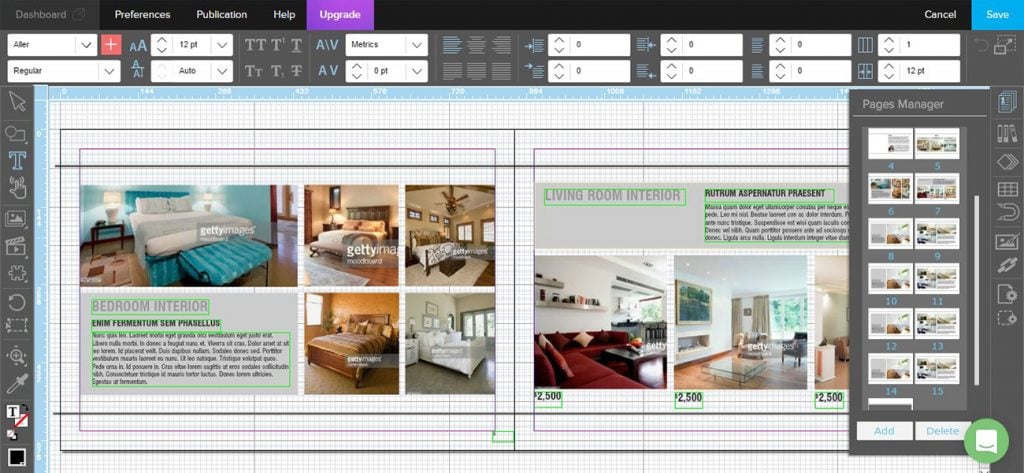
The free version allows you to create and publish your catalogue or company magazine online (easily accessed by customers through a link). The more advanced paid versions, starting from $9 a month, allow you to download PDFs, sell your magazine through the website’s platform, and design a specific graphic layout for your brand.
7. VistaCreate
The most recent addition to the list of free desktop publishing software is VistaCreate, a desktop publishing app designed to be accessible to all.

It is perhaps even more intuitive and easy to use than Canva and Adobe Express. It has a good number of templates and free resources to use as the basis for your work, as well as some excellent tutorials to help beginners take their first steps in the world of graphic design, one of the app’s main plus points.
Another useful function is the Brand Kit, which allows you to upload the key parts of your corporate identity and save them on the platform, so you can easily reuse them during future projects. This is particularly useful for those using this desktop publishing software in a business setting.
The downside of VistaCreate is that it is very much focused on digital products. If you are looking to create banners, headers or posts for social media, it may be the right choice for you, but it is certainly lacking if you are creating magazines, books and brochures. Curiously, however, the software offers excellent templates for what is now a rather unusual printed product: tickets for events like concerts or film screenings.
The free version of VistaCreate provides a simple way of creating most things you might need, but storage is limited to 10 GB. The paid version – which starts at £10/month – provides unlimited storage space, access to extra databases of templates and images and, finally, the option of working in a team.
8.Flipsnack
Flipsnack is a complete solution for online digital publishing.
You can transform your PDFs into interactive flipbooks or make the entire design from scratch using a pre-made fully customizable template.
Using Flipsnack, you can insert all types of interactions starting from hyperlinks, images, videos, tags, captions, calls to action, shopping buttons, social media buttons, and many more. 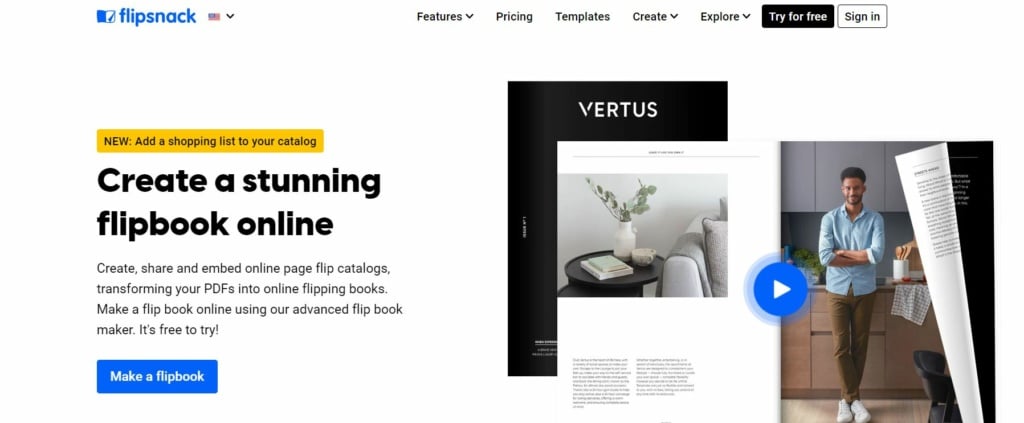
When you finish, simply publish your flipbook online (privately or publicly), share it on your social media platforms, embed it on your website, or download it as GIF, PNG, JPEG, or even PDF for print to also have it in the print format.
Flipsnack has a 14-day free trial; no credit card is required.
These 8 programs are simple to use and suitable for a range of different needs. All that’s left now is for you to let your creativity run wild and, click by click, create your first publication!
Would you like to help us add to or improve the content of this article? Check our guidelines and send us your request via email at: seo@pixartprinting.com.

