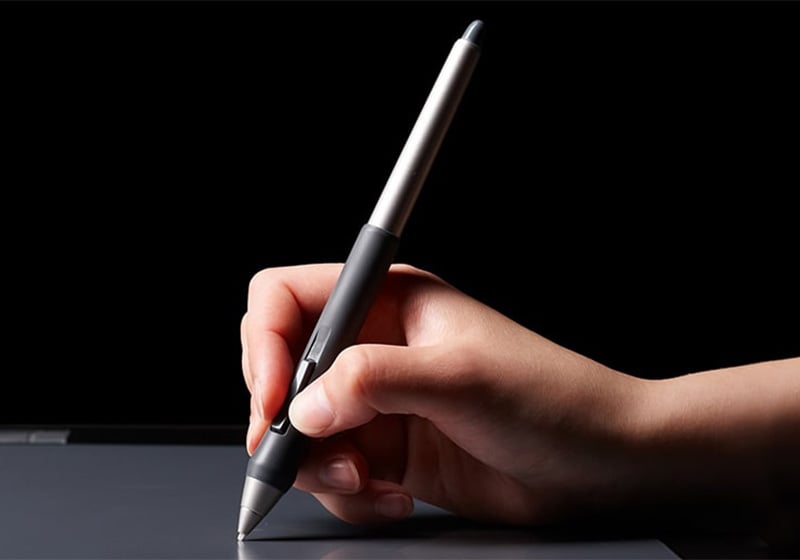Table of Contents
What do you need to produce a perfect drawing on a computer? An excellent hand, of course, but then you knew that already. For digital design you need something else too: a graphics tablet. Graphics tablets, or digitisers, as they are also known, are devices that produce a faithful digital copy of the pen strokes you make with your hand, exactly as if you were drawing on a sheet of paper.
There are various types of graphics tablets, and getting to grips with them all is not at all simple, as there are many different aspects to consider. In this article, we’d like to help you narrow down the possible candidates: we’ll discuss four graphics tablets that, judging by customer reviews and those in the know, are some of the best currently on sale. But first…
What is a graphics tablet?
A graphics tablet is a device that allows you to draw on your computer. It’s a type of digital sheet with a special pad that transfers everything you trace on the surface onto your PC screen. For the nerds among you: it’s an input peripheral that uses electromagnetism to provide a command to the computer it’s connected to. 🙂
You can use them for drawing, touching up photos, creating animations, taking notes, drawing graphs, producing maps and much more besides. They are compatible with technical drawing software (such as Photoshop), which sometimes comes pre-installed. This is just one of the many aspects to bear in mind when choosing your tablet: let’s have a quick look at some of the others.
How to choose a graphics tablet: technical features
This is not an exhaustive list, which would be much too long and tedious. Instead we’ll concentrate on the main aspects you should take into consideration when making your choice.
Size.
Just like with paper, graphics tablets come in different sizes. The right size for you will depend on what you need it for. For beginners we recommend starting with a smaller A5 or A6 tablet.
Active area.
Don’t confuse the size with the active area: the surface you can actually draw on. A larger area will allow you to move around more easily and provide more detail in your drawings.
Resolution.
This is one of the most important aspects to consider. The higher the resolution, the more precisely your pen strokes will be translated onto the computer. To begin with, consider 2,000 LPI (lines per inch) as an average reference value.
Pressure sensitivity.
To ensure accurate pen strokes, you also need to know the extent to which the tablet can recognise the pressure the pen places on the surface. The more pressure levels the tablet recognises, the more accurately the drawing will be reproduced. Between 2,000 and 3,000 levels of pen pressure is around average: if you want high accuracy, go for a tablet with over 8,000 levels.
Response rate.
This value indicates how frequently the graphics tablet communicates with your computer. Once again, the higher the frequency, the more quickly and accurately your pen strokes will be transmitted. If you are looking for a good graphics tablet, it’s worth getting a model with at least 150 PPS/RPS.
Pen.
The tablet has an effect on the precision of your strokes, but the pen you use is equally important, so it’s vital you choose a high-quality device. Here too, you need to look at the pressure sensitivity levels: the higher the number, the more accurate your pen strokes will be.
Integrated screen.
Some tablets come with a built-in screen that allows you to see the results of your work directly on the tablet while you draw (without using your computer). Naturally, these are higher-end devices, which cost more and tend to be chosen by design professionals. The alternative is the classic graphics tablets with no screens, which are cheaper and therefore more suited to beginners. For these, you’ll have to get used to drawing while looking at your computer screen.
Now we’ve introduced the various aspects you need to consider, it’s time to give you our top four.
The four best graphics tablets on the market
We’ve leafed through a host of user and expert reviews to give you our top four recommendations and some specific tips. Starting with…
Huion Kamvas Pro 24: a graphics tablet for professionals
The Huion Kamvas Pro 24 has a 23.8-inch laminated screen with anti-glare glass. As well as excellent resolution (2,560 × 1,440 pixels), the tablet includes an impressive 20 buttons that can be programmed with the functions you use most. The pen supplied with this model is very sensitive and reproduces your strokes completely faithfully. These features, and more besides, have seen it get extremely positive reviews, including from professional users.
Wacom Cintiq 22: the reassurance of a renowned brand
Wacome is a household name in the world of graphics tablets, and the Wacom Cintiq 22 is one of the best devices currently on the market. The 22-inch screen with full-HD resolution gives you a large, convenient space to work on. The pen supplied, the Wacom Pro Pen 2, is also excellent, offering 8,192 levels of pressure and tilt sensitivity.
Xencelabs Pen Tablet Medium: the perfect compromise
If you’re looking for the perfect balance between (high) performance and an (affordable) price, then Xencelabs could be the best choice for you, with an excellent screen resolution and perfect pen pressure and tilt sensitivity. The price is great considering the performance it offers. If you’re looking for something cheaper, you could opt for the smaller size.
XP-PEN Artist 12: the best graphics tablet for beginners
With its vivid images, vibrant colours and perfect rendering of details, we consider the XP-PEN Artist 12 the best graphics tablet for beginners. It’s compact and therefore very easy to carry around. The 11.6-inch screen, with anti-glare coating, comes with 8,192 levels of pressure sensitivity. The Stylus 06 pen supplied is accurate, extremely light and has a comfortable, ergonomic design: you’ll feel like you’re drawing with a pencil.
So, have you made up your mind yet?