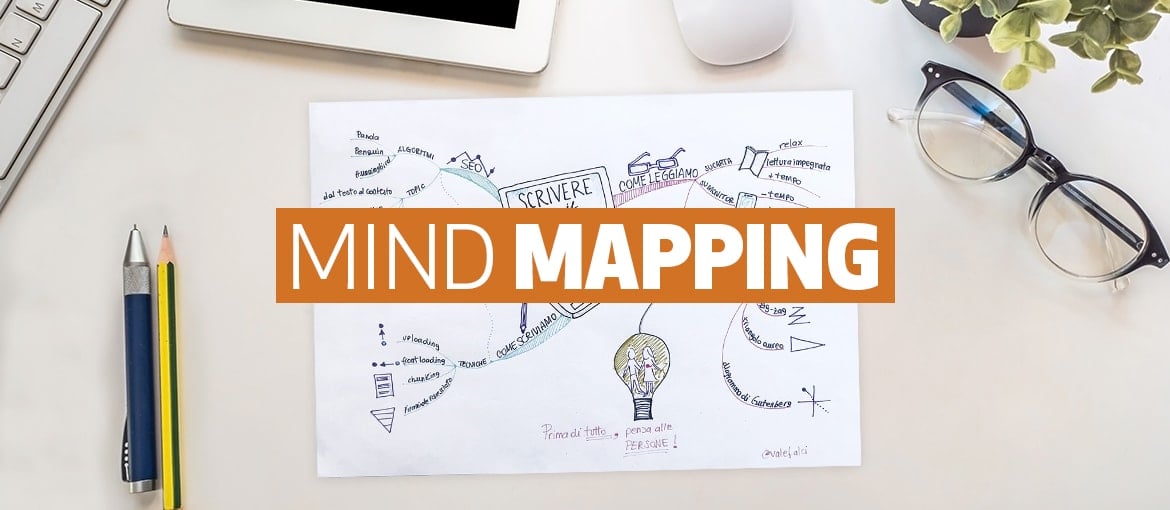Table of Contents
Mind maps for navigating ideas
Imagine you’re in an unfamiliar city. You want to go to the cathedral but don’t know how to get there. What do you do? You look at a map, which shows you the path to follow and immediately you feel like you have the city in the palm of your hand.
Our mind can be mapped too, and we can follow its pathways. A mind map is an effective tool for clarifying and analysing complex concepts, finding solutions and coming up with new ideas. In this post, we explain how to create mind maps that follow Tony Buzan’s principles. We’ll look at some examples of mind maps and take a peek at some software for designing them – useful if you’re not a dab hand with a pen and pencil.
What is a mind map?
Mind maps are graphical representations of the paths that our brain takes when it thinks. Mind mapping is based on a very simple concept: the human mind associates ideas in a non-linear way, processing information creatively, intuitively and figuratively. A map with a radial structure, created by associating ideas, is the most faithful representation of how the human brain works.
We can’t talk about mind maps without mentioning Tony Buzan, the cognitive psychologist who invented them in the seventies. How did he discover them? It all started with a few pages of notes that he took. Tony realised that, visually, the notes were boring and monotonous. Working from the assumption that boring things are easily forgotten, he came to the conclusion that “you can’t be creative with boring notes” and that a picture, as they say, is worth a thousand words. So this is what he did with his notes:
- He underlined just the key words (around 10% of the text in total).
- He turned some concepts into images and linked them together with branches.
- On each branch he wrote a word that served as a stimulus for the mind.
- He added colours to the representation because colours activate the brain.
And so Tony Buzan’s first mind map was born.
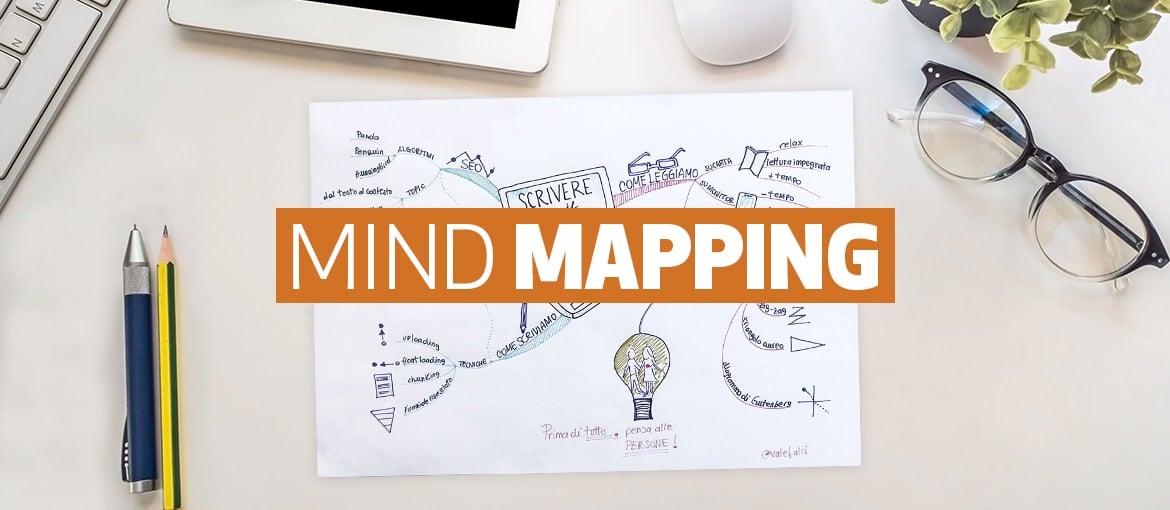
How are mind maps used?
Mind maps help us explore complex concepts and provide us with an overview that stimulates the brain into generating ideas. They are useful for encouraging creative thinking, conveying ideas, problem solving, studying and memorising. Mind maps can be used for:
- Structuring a speech
- Creating an organisational chart
- Drawing up a business strategy
- Summarising information
- Taking notes
- Organising an event
- Problem solving
The map’s open structure keeps the mind from closing up, encouraging it to constantly look for new associations between ideas. That’s why mind maps are a must for creative work.
Mind maps and concept maps. Are they the same thing?
No, they’re not. As we’ve seen, mind maps leverage creativity, they use images and colours because they focus on visual impact. They aim to simplify what is complex, and they are easy to read. They organise ideas in order of importance in a radial and open diagram. They are unique, which makes them memorable.
Concept maps, on the other hand, speak to the rational side of our brain, the left hemisphere. They have a network structure that can be highly complex and difficult to read. All concept maps are visually very similar, which makes them difficult to remember.
Mind maps: some examples for inspiration
As we said: a picture is worth a thousand words. So, before we explain how to create your own mind map, we want to share with you some of the maps we’ve found online. You’ll see for yourselves that they really can be used for anything.
Some people use them as a creative way to illustrate their CV. Here’s the mind map created by Tony Buzan. Much more memorable than a standard CV, don’t you think?
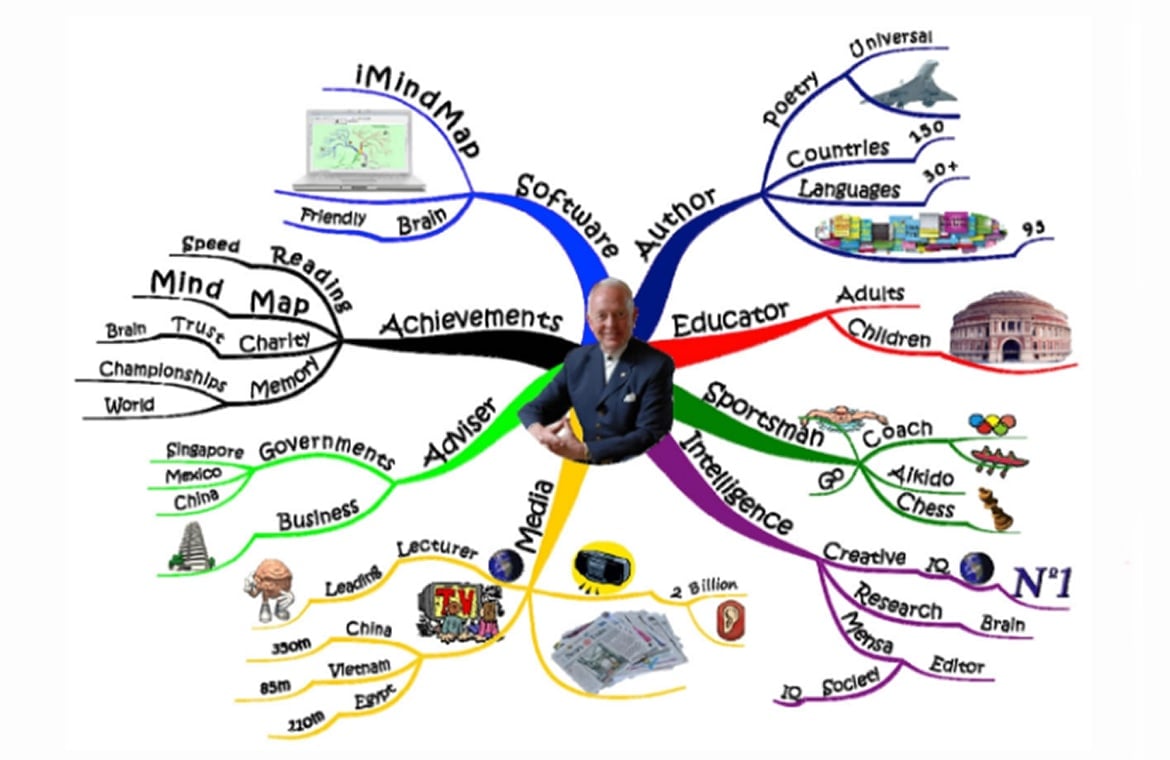
Some people use them to express abstract concepts that are hard to explain, like solidarity.

Some people use them to examine the analytical tools at their disposal.
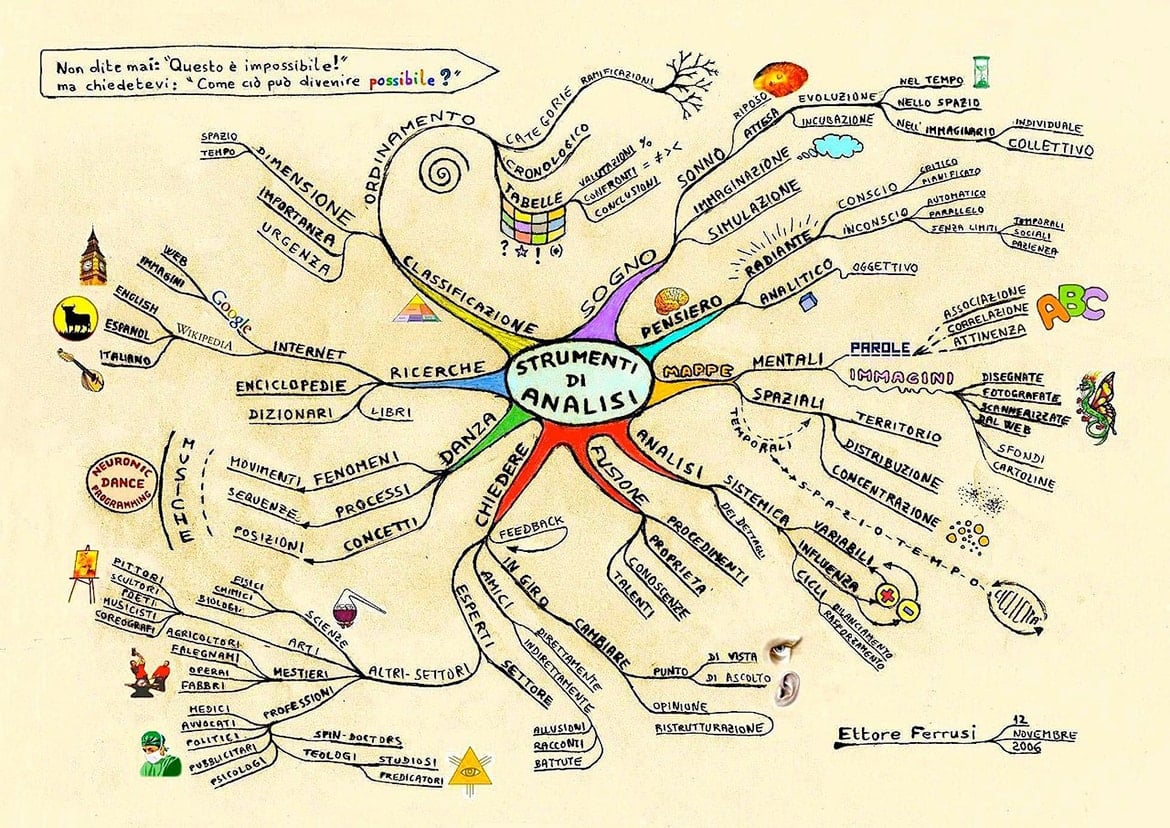
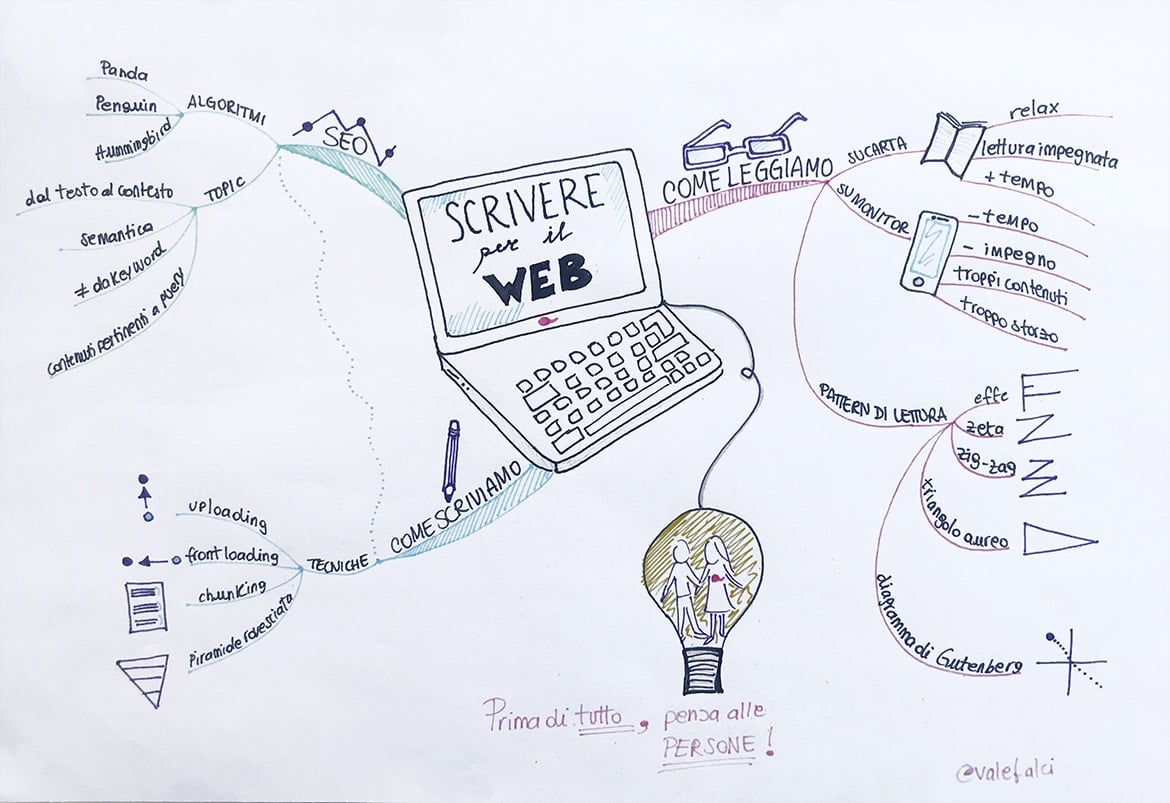
And some people use them to illustrate how to create an effective content marketing strategy.
As you can see, creativity is important, but it’s not a case of anything goes when creating mind maps. Which is why Tony Buzan has drawn up a list of rules to follow, which we’ll look at now.
How to create mind maps
Paper and coloured pens. That’s all you need. A mind map uses images, colours and line thickness to create links between different elements. The key concept is at the centre of the sheet with branches extending outwards to related concepts.
This may seem simple, but it took Tony Buzan some 30 years to invent the mind map. All we need is a few minutes to draw a mind map by hand. Here’s how:
- Take a sheet of paper and lay it horizontally.
- In the centre, draw the main idea to be developed. The image should be large and easy to see.
- Think about that concept and draw a branch leading outwards from the centre for each idea generated. Each branch should have a single key word written above it.
- From each new concept, new sub-branches can be generated leading to new ideas. As the map moves away from the centre, the branches become thinner and thinner.
How to use colours, drawings and key words:
- Illustrate key concepts only, to help the brain memorise them better.
- Key words written above branches should be short.
- Colours help the brain to distinguish between and memorise the various parts of the diagram. That’s why it’s important to use different colours for each part of the map.
You don’t have to be a brilliant artist to draw a mind map. Drawing can just be simple icons. That said, a nice image catches the eye better than an ugly one, and is easier to remember. So, if drawing isn’t your strong point, there’s a solution…
Mind maps: software for making them
Tony Buzan actually recommends drawing mind maps by hand, because the drawing phase is important for thinking and coming up with new ideas. But software for creating mind maps in line with Buzan’s rules does exist. Here are a few examples.
Our first recommendation is iMindMap. We trust this piece of software because it comes with Tony Buzan’s seal of approval. Chris Griffiths, founder and CEO of iMindMap, discovered mind mapping in the early nineties and immediately sought to combine the creative nature of hand-drawn maps with technology. Working with Tony Buzan, he created iMindMap, a program that lets you create and personalise mind maps. The software offers some advantages over hand drawing: notes, URLs, audio files and other attachments can be linked to the map. What’s more, you can update and change it whenever and however you want by adding or removing branches, images and files, or turning a branch into a new map. You can also share it with a team so everyone can see the work in progress and make changes.
MindMeister is another piece of software that allows you to create mind maps for brainstorming, taking notes, planning projects and other creative activities. It’s very simple to use and enables you to customise maps with different layouts, colours, styles and backgrounds, and by adding links and videos. Maps can be shared with teams so people can give feedback and make changes. They can also be exported and turned into presentations. MindMeister is compatible with Windows, Mac OS and Linux.
With SpiderScribe you can create mind maps and customise them with images, text, videos, event dates and geographical maps. The program also has a “drawing mode” so you can draw parts of the map by hand. You can also involve your team in creating and sharing maps.
With Mindomo you can create mind maps and concept maps using a layout that is customisable with images, video and audio. Any change made to the map, like new subjects, links, images and videos, can be tracked. We like Mindomo’s refined graphics and the option for exporting maps in many different formats (.pdf, .rtf, .pptx, .txt, .opml, .mpx, .html, .zip, .png.). What aren’t we keen on? The free version only lets you save three maps. It’s also worth remembering that the paid version is quite complicated to use, so we don’t recommend it for beginners.
With ConceptDraw you can draw anything: from simple flow diagrams to complex mind maps. To these you can add images, notes and attachments. Several people can collaborate in creating maps, which can also be turned into PowerPoint presentations.
XMind is only available for Mac. With this tool you can draw mind maps, organisational charts, tree diagrams, logic diagrams and more. XMind’s strength? Its elegant design. XMind also comes with a gallery containing over 100 pieces of clip art and a wide selection of customisable templates.
Pencil or keyboard, the choice is yours. Whichever you choose, with a mind map in front of you, you’ll navigate your thoughts better, finding new and unexplored pathways. At least we hope so!