Table of Contents
Welcome to the second part of our guide to creating promotional flyers. In the first part we gave you some advice on making your leaflet’s graphic design captivating, clear and direct.
In this article, however, we’d like to tell you about the software you can use to make promotional flyers. We will focus in particular on the simplest and cheapest programs, leaving out complex software like Adobe InDesign.
You can design most promotional flyers using intuitive programs that are free (or almost) to use. Here, then, is a list of the software we’d recommend – with a few useful tips thrown in too.
Producing promotional flyers with Canva
Using Canva to create promotional leaflets could be a good option, particularly if you do not have much time on your hands and are not very experienced, but still want to create an attention-grabbing flyer.
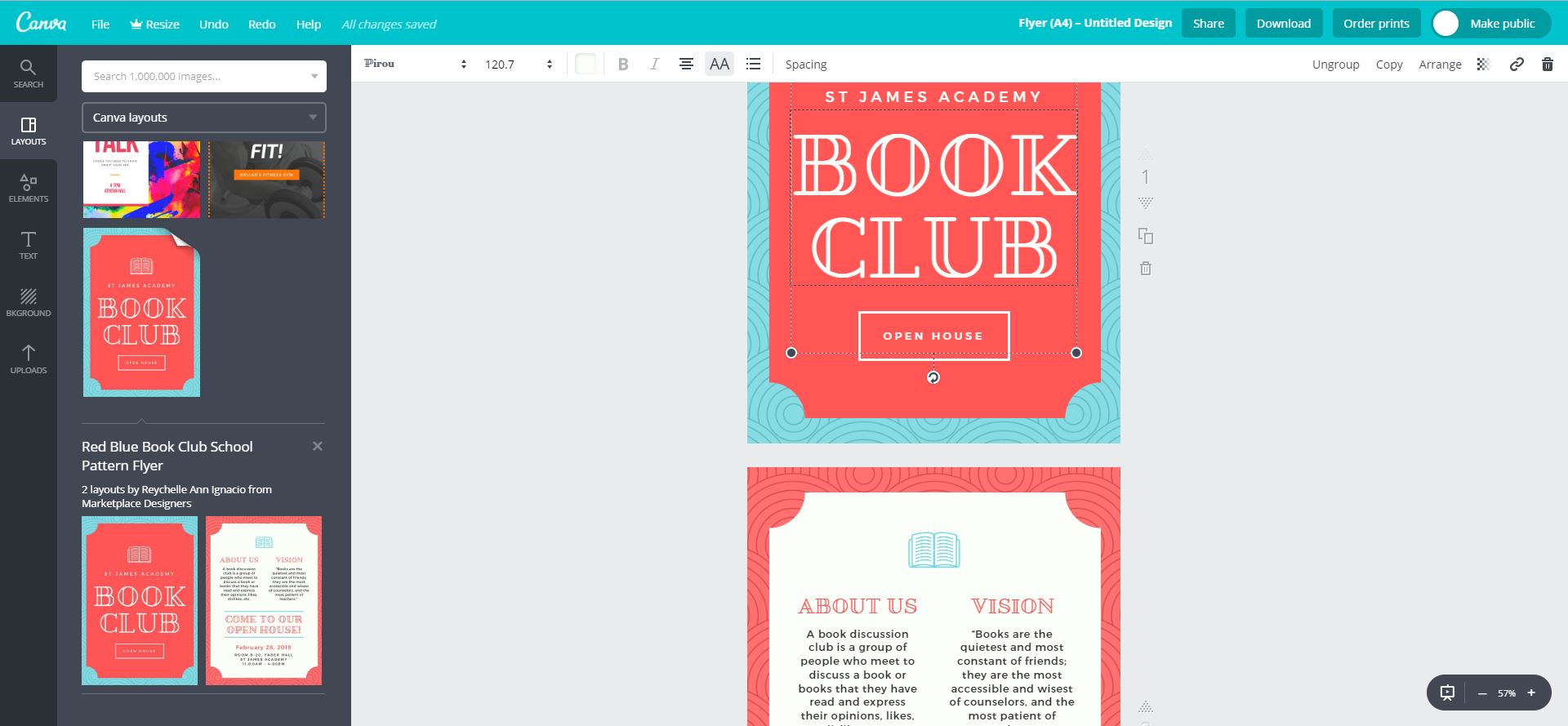
Canva is an online software that is free in its basic version. It has a couple of other advantages too: it has hundreds of free promotional flyer templates to get you started, and it is extremely simple to use, thanks to the drag & drop system for positioning the various elements.
So how do you make promotional leaflets with Canva?
- Create an account, start a new project and select Flyer from the Marketing and Communications
- Select a promotional flyer template: there are hundreds to choose from, some free, others requiring payment. To help you choose the right template for you, and to give you a better idea of how to put a promotional leaflet together, we’ve assembled ‘5 tips for a great leaflet’ here.
- To add interest to your promotional flyers, you can modify them and add icons, frames and text: simply choose the different elements from the library.
- You can upload custom images for your promotional leaflet or choose from an image archive.
Your promotional flyers can be downloaded in PNG, JPEG or PDF format, ready for printing.
Promotional flyers using Adobe Express (formerly Adobe Spark)
Adobe Express (previously known as Adobe Spark) can be considered Adobe’s answer to Canva, and it is the second program in our guide to creating promotional flyers. Adobe Express‘s strong points are its ease of use and the excellent quality of the layouts provided as a starting point.
Adobe Express is a piece of online software, and comes in a basic free version – which is nevertheless packed with features and suitable for use on your projects – and a Premium version. The main advantage of the Premium version is that it provides access to Adobe’s endless archives of professional templates and free-to-use images.
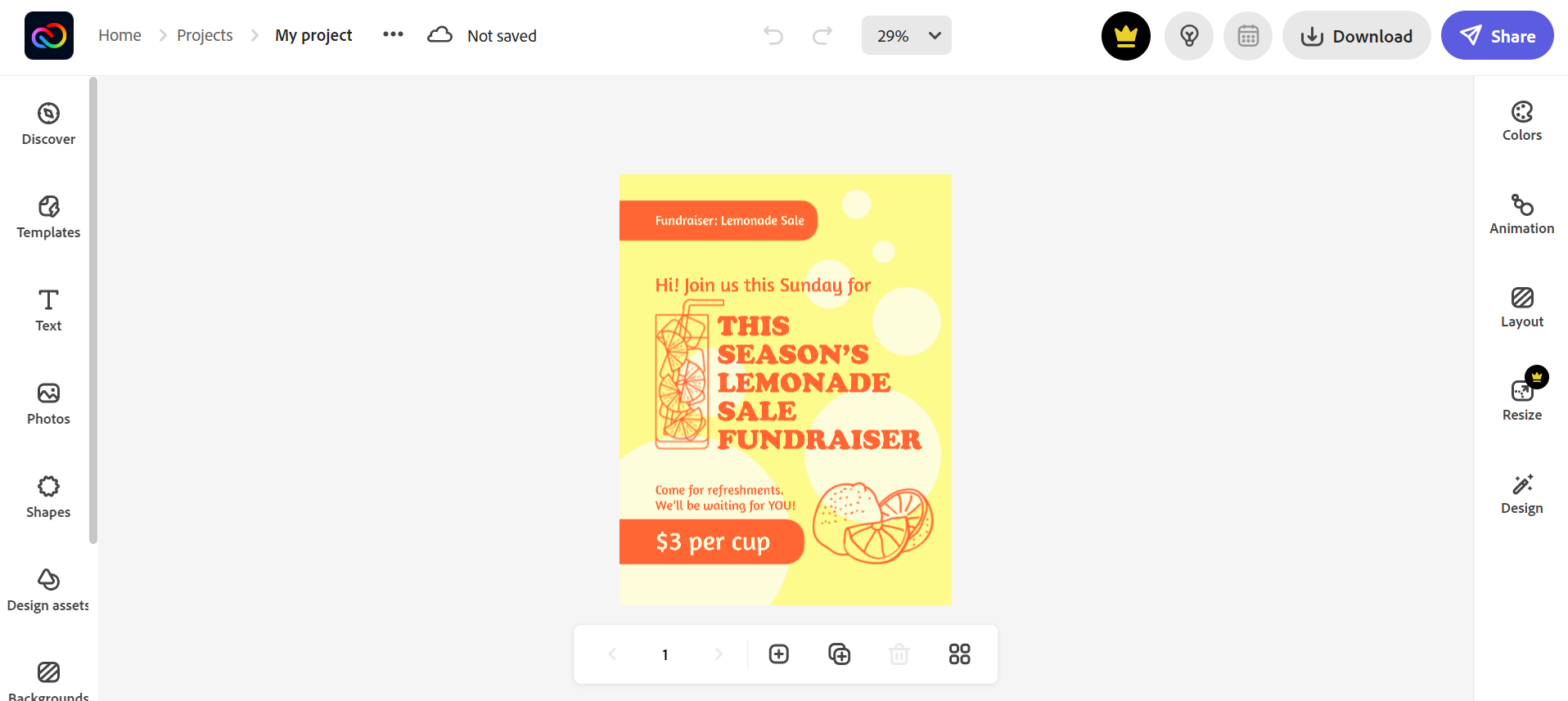
Adobe Express provides a choice of modern layouts designed to create promotional leaflets that are sure to grab people’s attention. One of the strong points of this flyer software is how easy it is to use: in just a few clicks you can alter elements such as text, images, shapes, colours and backgrounds, as well as inserting assets: groups of pre-assembled images that can be modified however you choose.
Another major new feature is that while previous versions of the program were only available in English, you can now use it in any language.
It’s worth referring to our tips on how to create perfect flyers when using Adobe Express.
Want to create promotional flyers online with Adobe Express? Here’s how to do it.
- Create a free account and start a new project.
- We recommend you always start from a template: search for one by typing ‘flyer’ in the convenient search bar at the top of the screen.
- Adapt the colour palette of the promotional flyers to find the range of colours that best suits your style: decorative, elegant, bold or modern.
- Change the layout to fit the content of your promotional leaflet. As we explained in the first part of this guide, it’s a good idea to divide up the content of your flyer into different sections.
- Add other elements to your leaflets such as icons, logos, text and images.
You can download your promotional leaflets in JPG, PNG and PDF format once you’ve finished putting them together, ready for printing!
Promotional flyers using Marq (formerly Lucidpress)
You can also produce promotional leaflets online using Marq, an online platform previously known as Lucidpress. The free version of this promotional flyer software is extremely limited, and is only really suitable for testing out the software’s various functions. The Pro, Team and Business plans, meanwhile, give you access to numerous templates and resources you can use over and over again (like backgrounds and images, for example), as well as allowing you to work in groups with clearly defined roles.
You’ll need to subscribe to one of the paid plans if you want to export your promotional leaflets with high print quality.
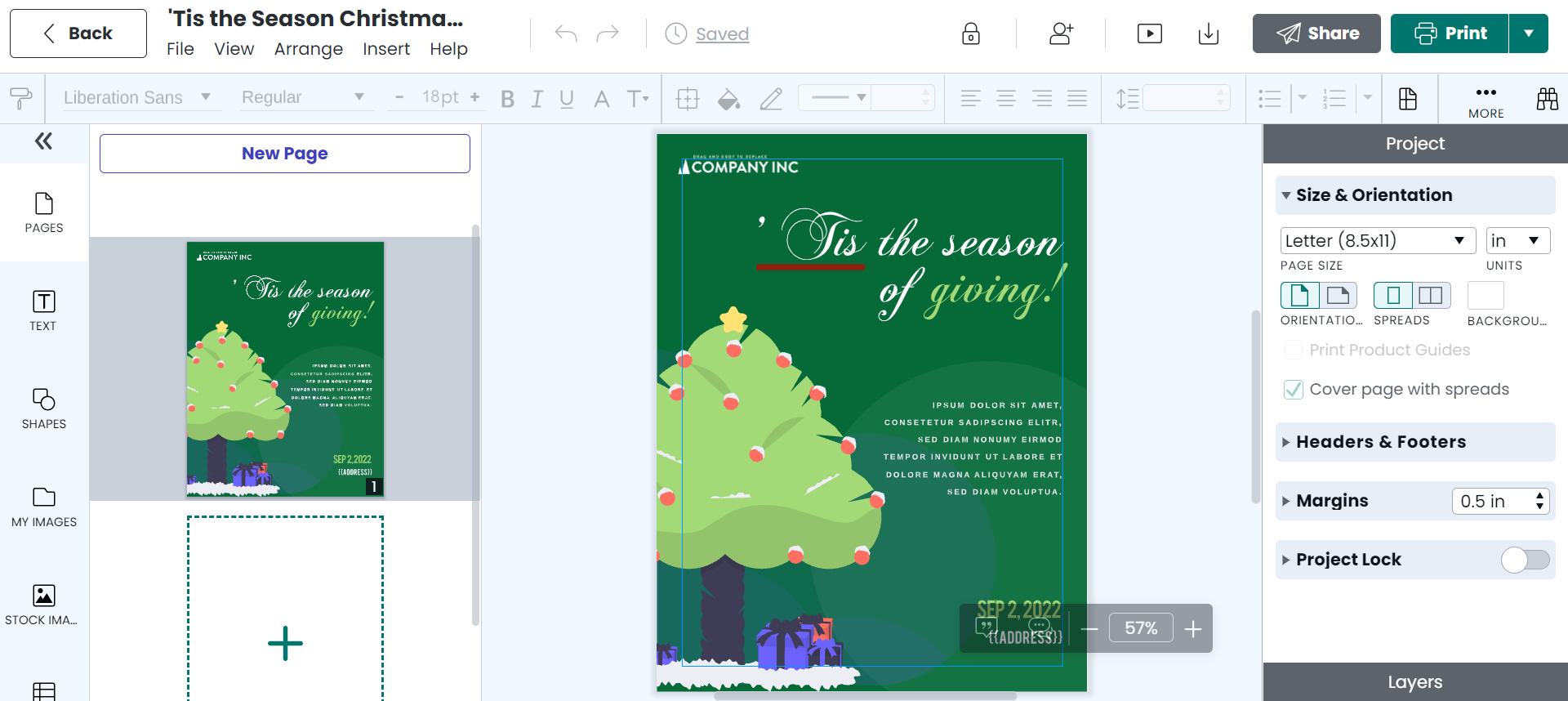
While it is sometimes less intuitive than Canva or Adobe Spark, Marq – at least in its paid versions – has the advantage of offering a few extra functions, which help you create a professional layout for your promotional leaflet. The software enables you to set the page format and print margins accurately and export the file for use with professional software like Adobe InDesign.
Essentially, Marq offers a compromise between an intuitive program for creating leaflets and a full professional setup.
Wondering how to create promotional leaflets with Marq? Here are the steps to follow.
- Create a basic free account on Marq, then start a new project, selecting flyer when asked what kind of document you would like to create. We recommend starting from one of the vast array of templates.
- You can choose to change the preset elements of the layout, including the text. If you are unsure about which font to use, you can always refer back to our guide on how to make promotional leaflets.
- Either alter the image or insert one of your own. Marq provides a very simple search window for finding free online images, or you can upload an image from your PC. You can categorise and save the images within the platform, making it easy to find them again for other projects.
- Insert other elements such as geometric shapes, tables or icons.
Vistacreate: new online software for promotional flyers
As well as Canva, Adobe Express and Marq, there is a new, free online graphic design program available: Vistacreate.
Vistacreate is extremely easy to use, and allows you to produce modern, trendy designs in just a few clicks, making it an excellent new option if you’re looking to create promotional flyers.
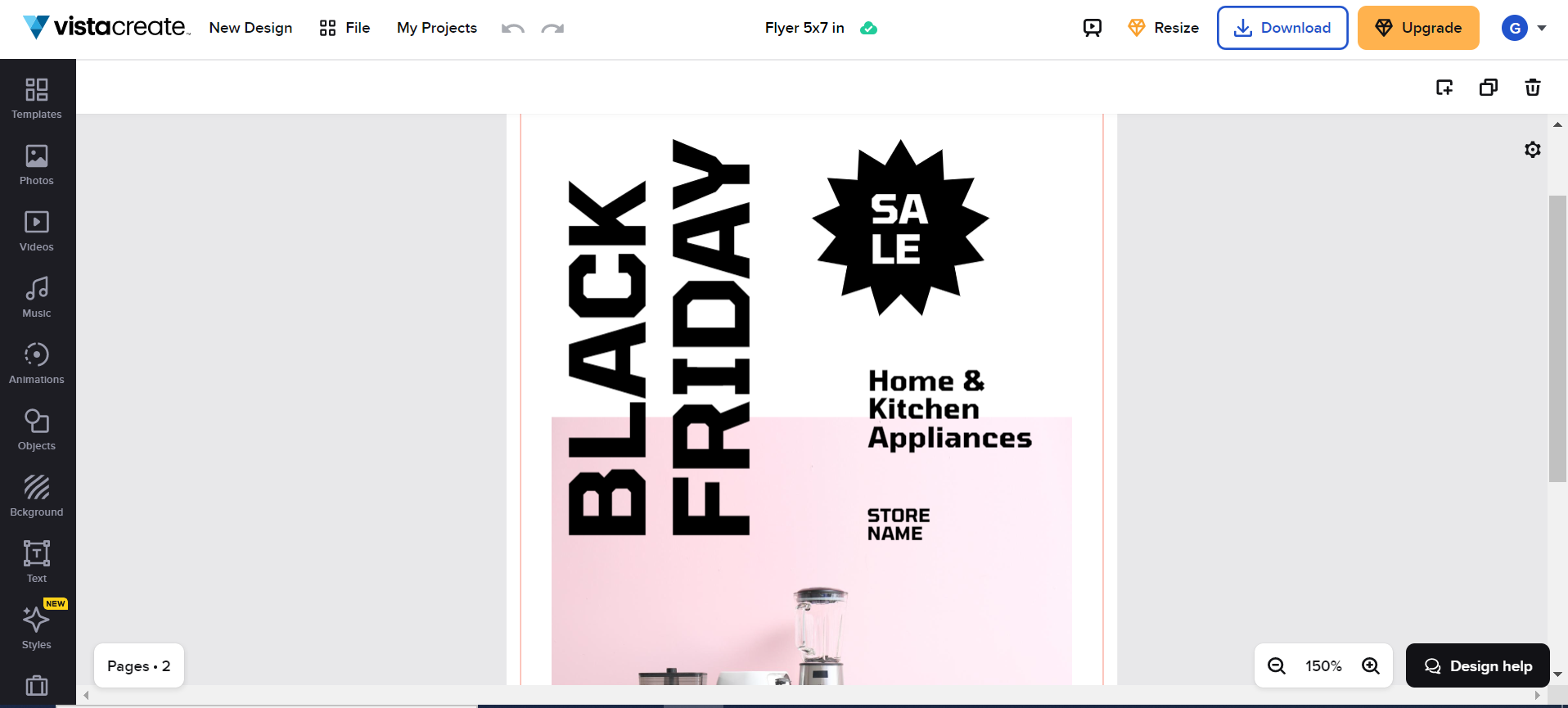
Vistacreate is available in a free version or a paid Pro version. The basic version is perfectly usable for your projects, but the advantages of the paid version include a special Resize function – in just one click you can turn the same content into numerous formats, meaning a promotional flyer can instantly turn into a Facebook post or a poster. Very handy!
Once you’ve registered (for free) on Vistacreate, creating a promotional leaflet is a doddle. Here are a few tips:
- Always start from a template. Simply enter the word ‘leaflet’ or ‘flyer’ in the software’s search bar.
- Once you’ve chosen the template that is closest to what you had in mind, you can alter the main elements including the background, text and images. You can do things like apply filters to the images or – in the Pro version – remove the background.
- Don’t forget you are creating a printed product, so don’t add any videos or animations to the content.
- Download the promotional flyer. For printing, we recommend choosing the high-quality PDF format provided by the software.
Creating promotional leaflets with Microsoft Word
You can also easily create promotional flyers with Microsoft Word. Although the starting layouts are not as enticing as other programs, Microsoft Word has the advantage of being within everyone’s reach and already operational on almost all computers.
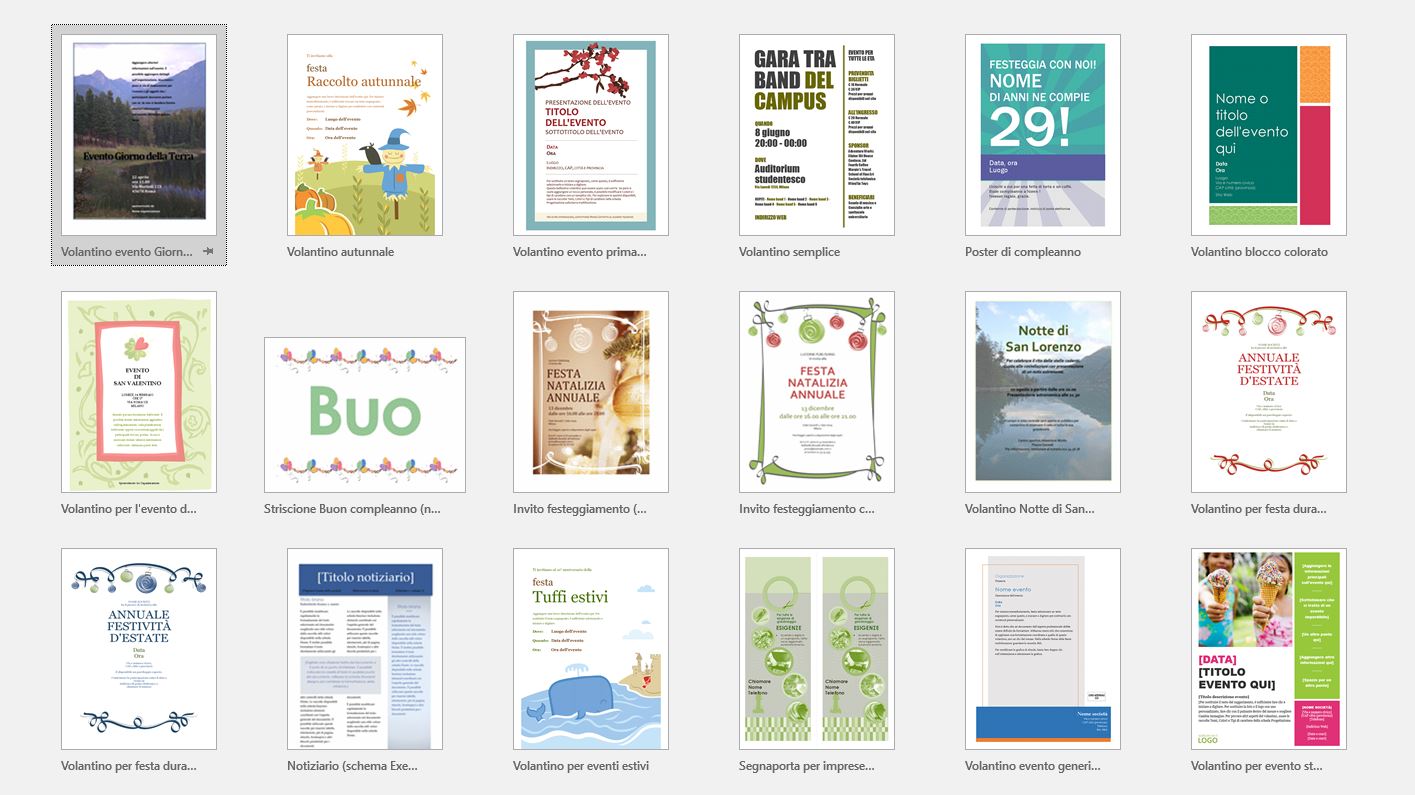
In addition, you can export your promotional leaflets in any format in a quality suitable for printing, and the formats can easily be altered to suit all requirements. For these reasons, Microsoft Word could be a very useful software for simple promotional flyers.
Here are some instructions on creating promotional leaflets with Microsoft Word:
- Open Microsoft Word and create a new file. The templates include several dozen styles of flyers for both promotional and non-promotional
- Check whether the dimensions of the promotional leaflet are suitable for your design, and if not, you can alter them in the Layout tab, under ‘Size’. Set the margins to an appropriate size for the print you have in mind.
- Modify the various parts of the template: the images, text and description.
- You can also add new elements, such as geometric shapes and icons.
- Save your promotional leaflets in PDF format so they can be printed without any problems.
We’ve reached the end of our two-part guide to creating promotional flyers. All that’s left now is for you to let your creativity run wild! Good luck!



