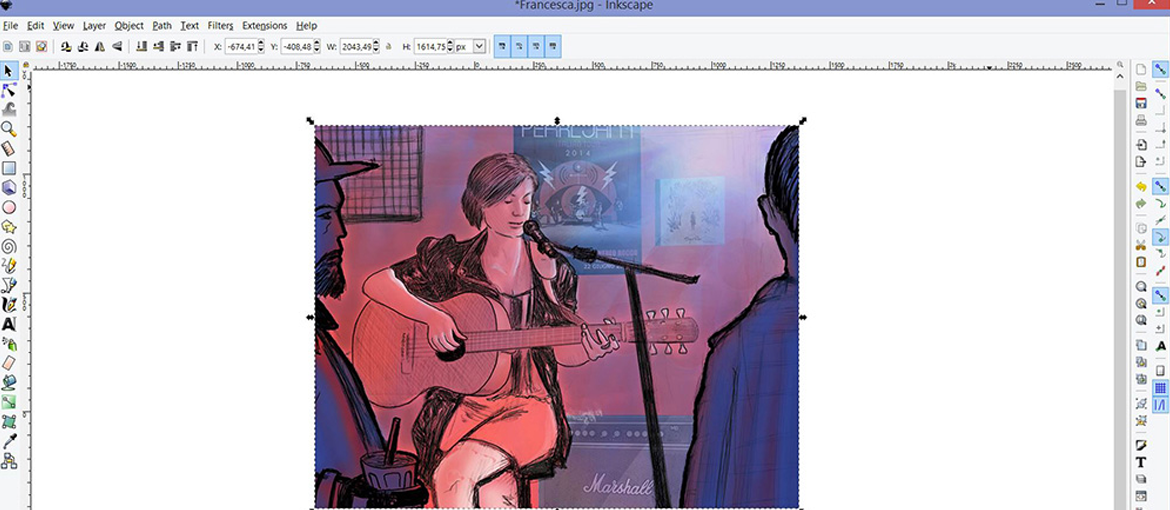Table of Contents
Anyone wanting to get started in graphic design, digital illustration or photo editing has a vast range of options and software to work with. The Adobe suite is undoubtedly an excellent choice if you want to do a professional job. Whether it’s Photoshop for photo editing and digital design, Illustrator for vector graphics or Lightroom for post-production, the Adobe package is one of the most popular paid options used by graphic designers, illustrators and photographers.
But not everyone can afford a monthly subscription to one or more of the programs in Adobe Creative Cloud, especially if they’re a beginner, they want to practise for a new career in design or just need a free tool for one-off projects. On the web you can find a vast range of free graphics programs, but you undoubtedly need to choose the right free resources, otherwise you risk wasting time that could be better spent learning and practising, which is essential if you want to do things properly.
So here’s a selection of free graphics programs for your projects. Next to each program name you’ll find a download link and the platforms it supports.
1 – Gravit Designer – Download or use online
Platforms: Online (browser), Windows PC, Mac PC, Linux, Chrome OS
Previously known as Gravit, Gravit Designer is an extremely comprehensive vector design package suitable for various types of work, from icon design to presentations, illustrations and animations. As soon as you open the program, you can set the size of the work area as well as that of standard formats like Blog Cover, Facebook Cover or the graphics designed to perfectly fill the screen of an iPhone X. The software is really bang up to date.
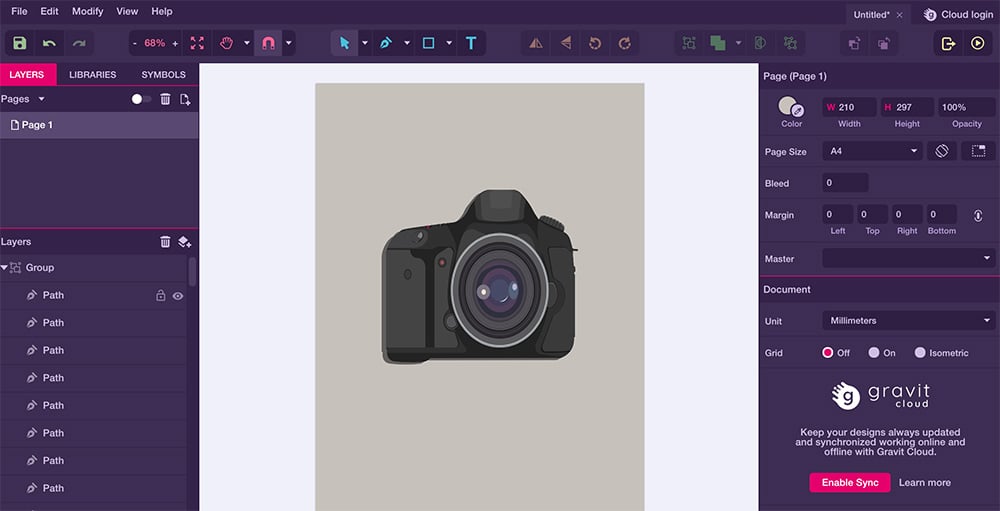
The interface is very simple and intuitive, and features a useful set of tools for building complex, non-destructive vector images, including diagrams. It includes pen, crop and cut tools. You can also create simple shapes – there’s even a system that automatically completes them – as well as compound vector shapes made from different objects.
It’s one of the most versatile online graphics programs around, perfect for both beginners and more experienced designers. Files can be exported to PDF, SVG or bitmap format and there’s even the Gravit Cloud service which allows you to access all our work wherever you are.
2 – Inkscape – Download
Platforms: PC Windows, Linux, Mac
Inkscape is another highly versatile and powerful vector graphics program, considered as one of the best free open-source alternatives to Illustrator. It focuses on SVG (Scalable Vector Graphics) formats, but many other formats can be imported. Inkscape offers maximum compatibility with numerous proprietary formats (particularly AI, EPS, PDF, JPEG, GIF and PNG).
Although it doesn’t have the myriad functionalities of Illustrator (like external plug-ins and filters), Inkscape still does the job: from basic operations like creating and editing complex shapes to working with layers, editing text, importing raster images or creating GIFs. The developers as well as the large Inkscape community have also provided various tutorials for the program.
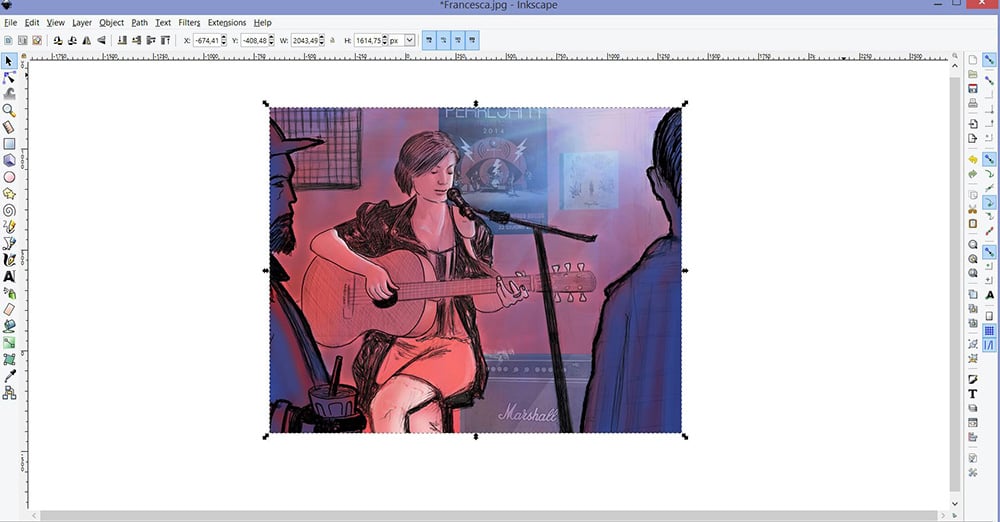
The biggest drawback of Inkscape is that you can’t work in CMYK (essential for creating artwork for printing) but in RGB only (usually employed for web-based work). Support for CMYK will probably come with the next updates. In the meantime, you can work in Inkscape and, when finished, import the project into Scribus (another free program that supports CMYK) following this tutorial. A little laborious, but that’s the price you pay for getting everything for free.
3 – Krita – Download
Platforms: Mac, Windows, Linux
Krita is a highly versatile digital design program which has been around since 1999 and is aimed at artists working in concept art, textures and matte painting, as well as illustrators and cartoonists. It comes with a series of brushes for different types and styles of work, but there are also lots of plug-ins available for adding advanced filters and advanced perspective guides, to make life easier for artists.
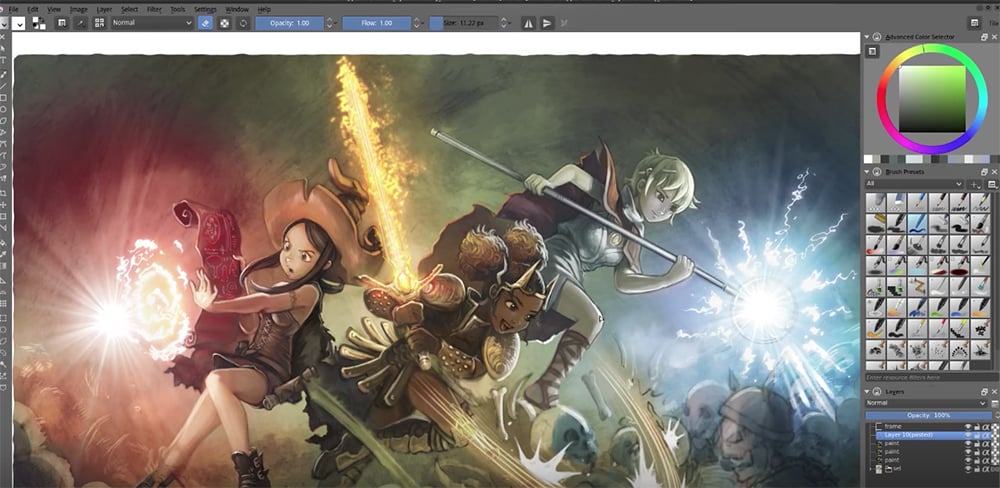
More features offered by this program include a brush stabiliser, so that even people with shaky hands can draw smooth lines, the easy creation of patterns and textures and a pop-up colour palette for quickly choosing the right colour. And yes, Krita supports CMYK (as well as RGB of course) and also has advanced functions that are hard to find in other free online graphics programs, like HDR design.
4 – Pixlr – Download for iOS – Download for Android
Platforms: Android, iOS
Pixlr is a photo editing app for Android and Apple smartphones. It’s free (but includes ads) and has over 600 filters that can be applied to photos and images. You can also add borders and stickers, create photo collages for sharing and also use real-time filters on images framed by the smartphone’s camera. It’s very simple to use: once opened, you can choose whether you want to take a photo (for editing later), edit an existing photo or create a collage. It’s not an advanced graphics program, but it is a handy tool for editing photos and images on your phone.
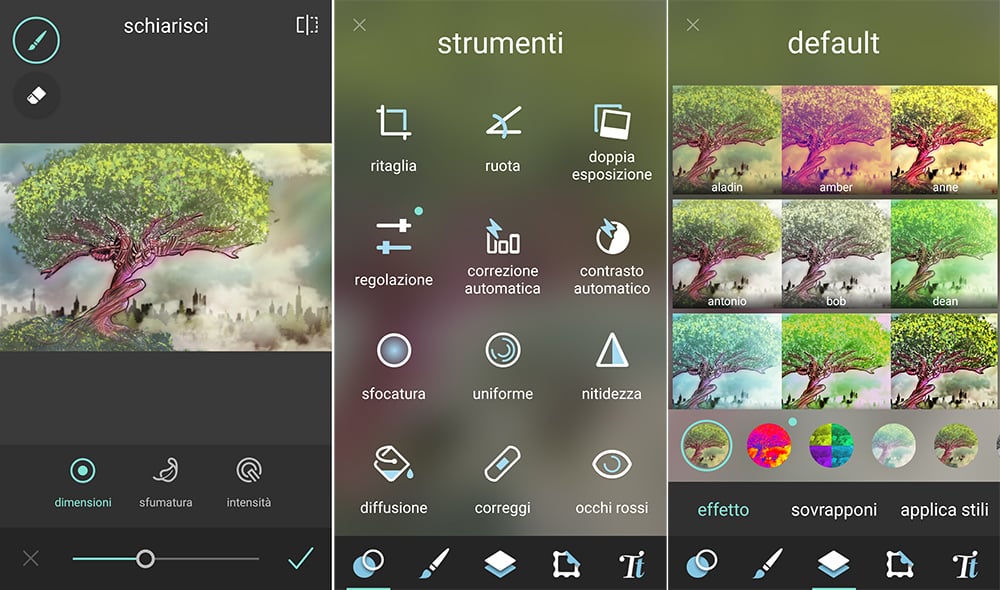
5 – GIMP – Download
Platforms: Windows, Mac, Linux
Any list of free graphics programs wouldn’t be complete without GIMP, a popular alternative to Photoshop. GIMP stands for GNU Image Manipulation Program and it initially started life on Unix. The GIMP interface differs from Photoshop in various ways, although there is a version that looks like the Adobe program. It offers a huge range of tools for drawing, colouring and improving photos and images, which are compatible with different formats, in addition to a very useful file manager similar to Adobe Bridge.
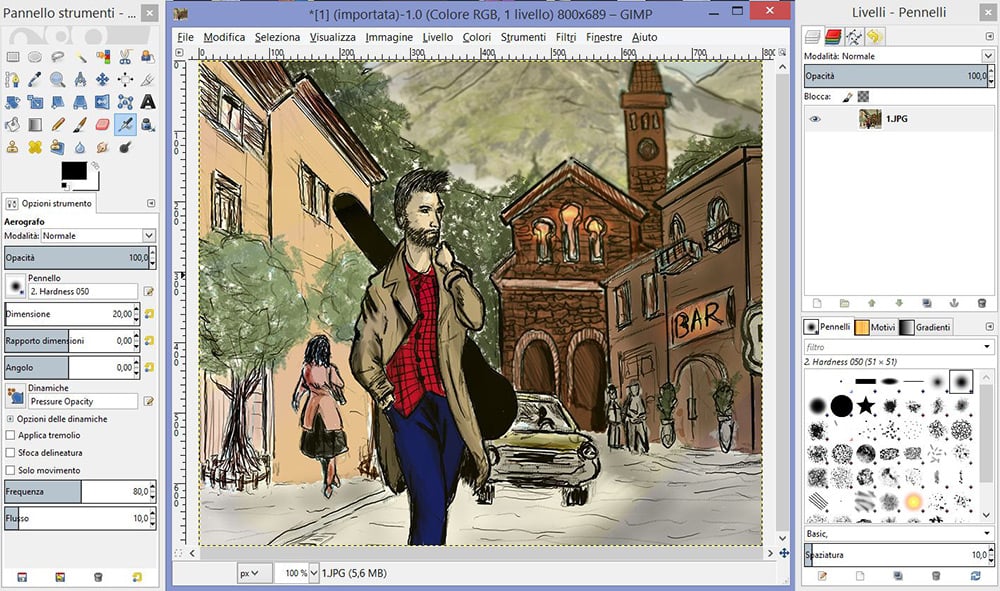
6 – Canva – Use online – Download for iOS – Download for Android – Download for Windows – Download for Mac
Platforms: Online (browser), Windows, Mac, Android, iOS
Canva has fast become the leading free graphics program. It is perfect for novice designers or people looking for an alternative online graphics tool to Photoshop: of course, it isn’t comparable to Adobe’s suite, which is far more fully featured, but it is nevertheless useful for designing and publishing graphic content. Canva can be used on a browser, desktop or smartphone to edit images or add graphics to images. What’s more, it offers a series of pre-set templates for creating eBooks, infographics, business cards, posters, banners and much more. Canva is popular with bloggers and influencers for creating profile images for social networks like Facebook, Twitter or LinkedIn.
Canva can be used on a browser, desktop or smartphone to edit images or add graphics to images. What’s more, it offers a series of pre-set templates for creating eBooks, infographics, business cards, posters, banners and much more. Canva is popular with bloggers and influencers for creating profile images for social networks like Facebook, Twitter or LinkedIn.
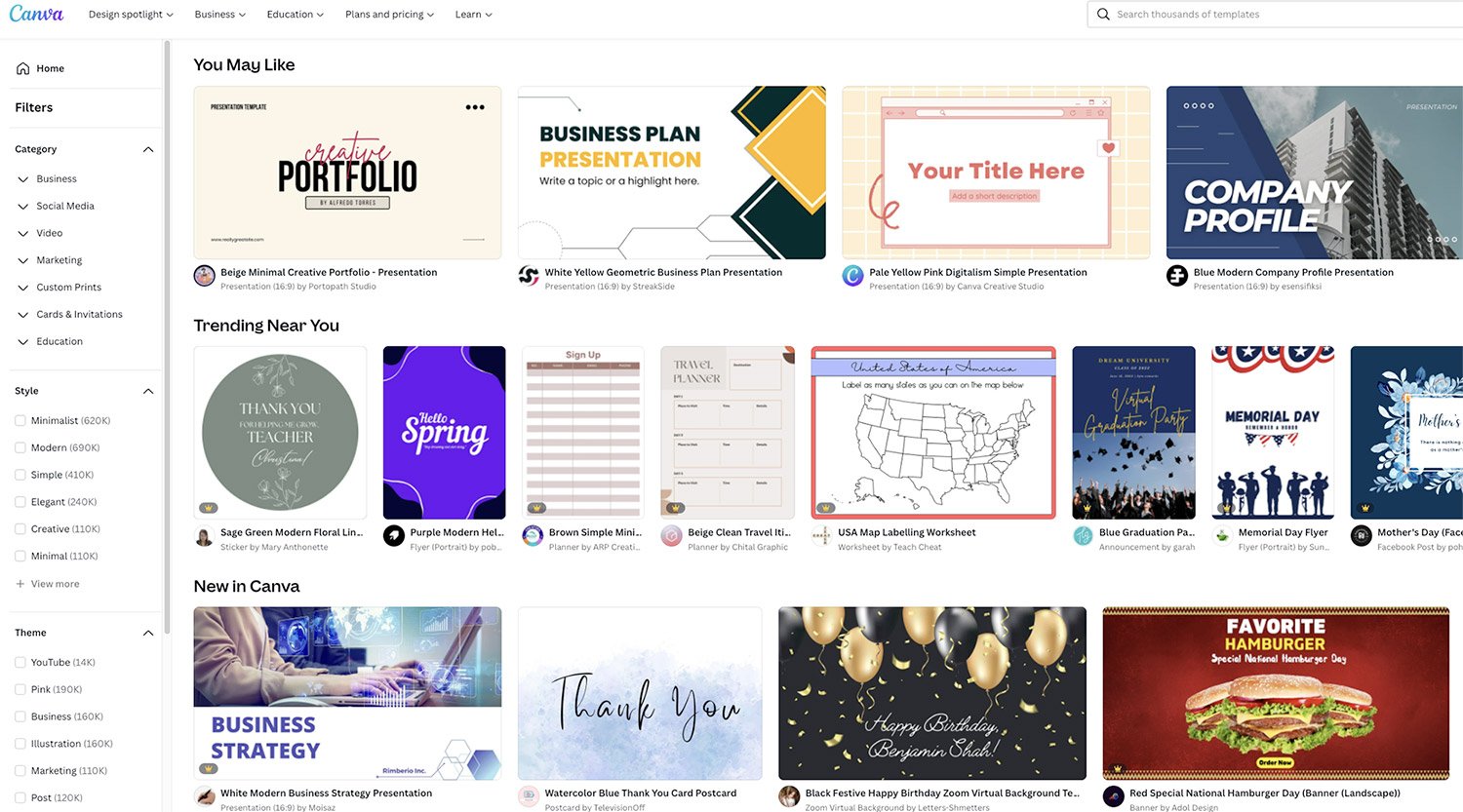
There are several paid versions of Canva aimed mainly at design agencies and professionals. The free version includes over 250,000 pre-set templates, including more than 100 templates for social media posts. It also offers up to 5 GB of free cloud storage for your work.
7 – Adobe Express – Download for desktop – Download for Android – Download for iOS
Platform: Windows, Mac, Android, iOS
Formerly known as Adobe Spark, Adobe Express is basically a free alternative to Illustrator, the leading vector graphics editor. Although Adobe Express less is comprehensive than paid programs, it’s still an excellent free graphics program, especially for beginners.
Integrated with other Adobe programs, it can be used to create all sorts of content from social media posts to logos and posters. Amongst other things, it offers highly intuitive tools for removing backgrounds, animating texts and resizing content for posting on social media platforms and sharing creations with your team.

There’s a free version as well as a paid version with a monthly subscription.The good news is that the free version of Adobe Express does not run out at the end of a 14-day free trial, but can be used free of charge forever. It offers thousands of templates, royalty-free photos and basic photographic effects, as well as 2 GB of free cloud storage for your projects.
8 – Genially – Use online
Platform: Online (browser)
Genially is another free graphic design program for creating or editing visual content like presentations, videos, infographics, CVs or graphics for use on social networks. It’s ideal for quickly putting together graphics using one of its pre-set templates.
Like the previously mentioned online graphics tools, there is both a free version and a paid subscription plan. To access the free version of Genially, which doesn’t place any limit on the number of projects you can create, simply sign up and you’ll be up and running in a matter of seconds.
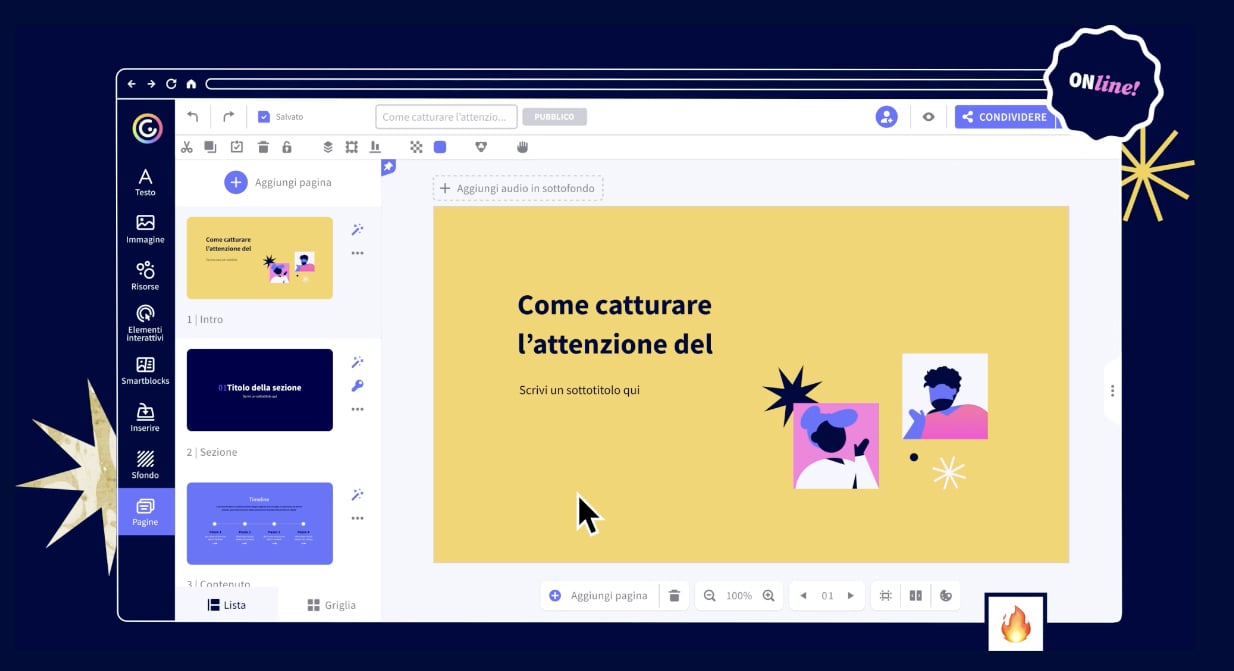
This platform also lets you create various types of interactive games by inserting links, text and images into slides, thus turning presentations into interactive experiences. This makes Genially perfect for students.
9 – Photopea – Use online
Platform: Online (browser)
Photopea is a free online alternative to Photoshop. As such, it doesn’t require you to install anything on your computer (but it does include ads). What makes this one of the best free graphics programs is that, unlike many other solutions, you don’t have to sign up to use it.
Another advantage of Photopea is that it replicates the interface and many of the functions of Photoshop: anyone one familiar with the Adobe tool will quickly feel at home. Just like in Photoshop, you’ll find the brush, select, crop, eraser and other tools in the left-hand column. And on the right-hand side you’ll see the file change history, layers, brushes and more.
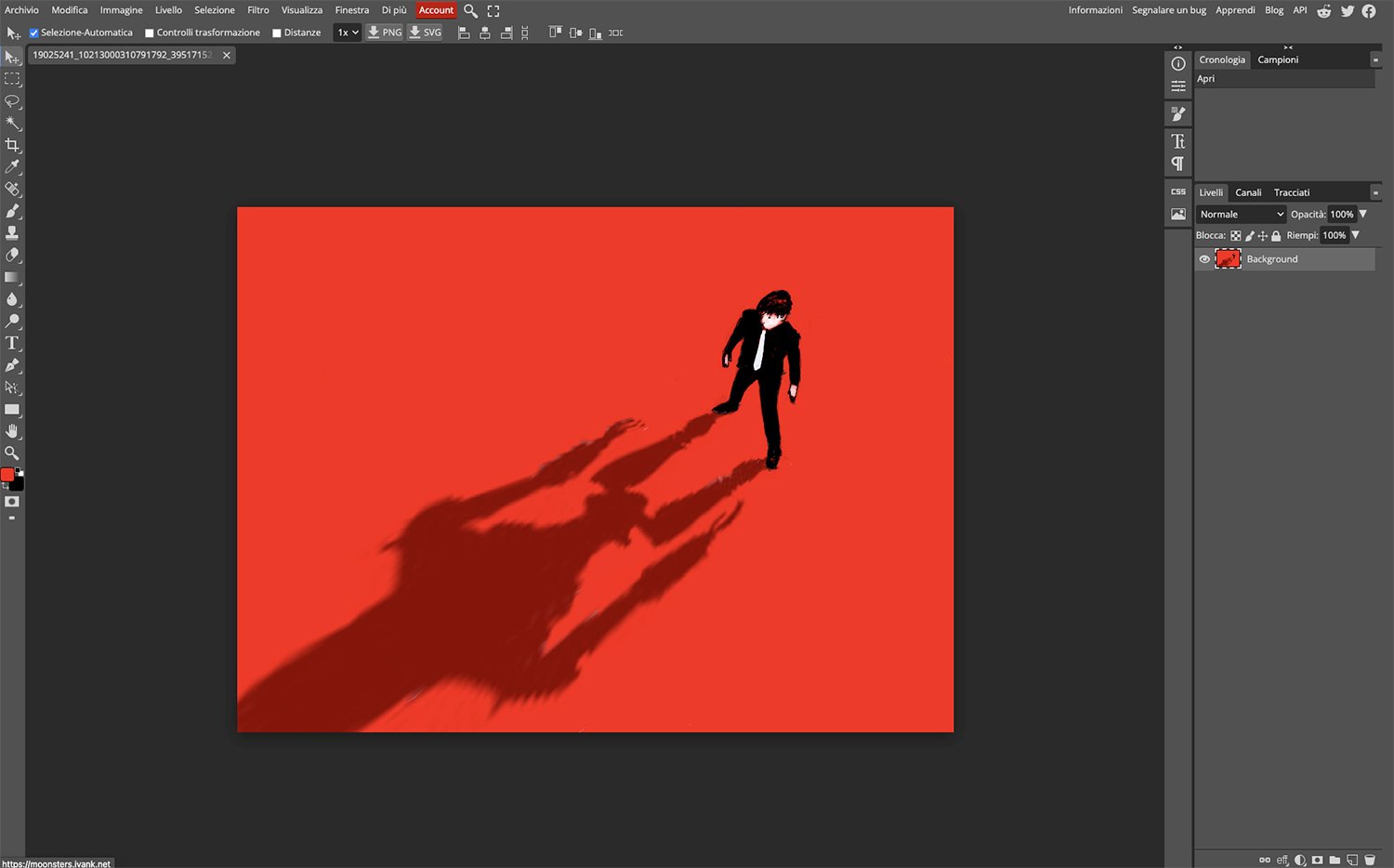
The last big advantage is the number file extensions supported: from PSD to SKETCH, via XCF, JPG and GIF, which means you can import or export practically everything with this tool.
10 – Infogram – Use online
Platform: Online (browser)
Infogram is one of the best free graphics tools for creating compelling infographics quickly. The free version allows you to create up to 10 projects and offers over 30 interactive graphics templates (including pie charts and tables) that can be edited to your pleasing.
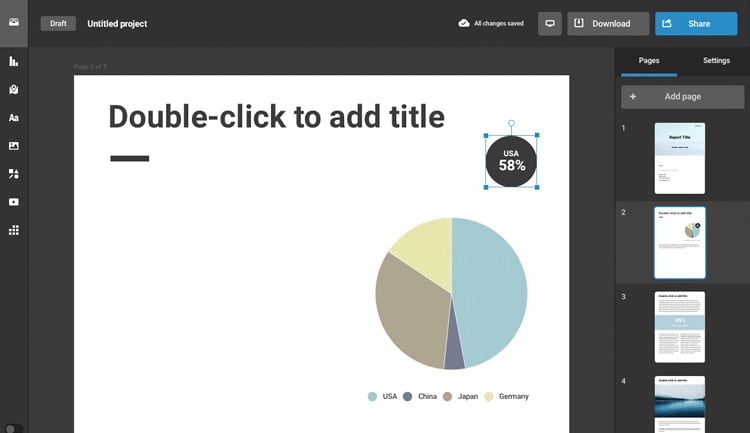
Although it’s not really an online tool for editing images, it makes up for this by offering pre-set templates for creating stunning infographics.
11.Flipsnack – Use online
Flipsnack is a graphic design tool that allows you to create your own designs from scratch, or you can choose an already premade template such as catalogs, brochures, flyers, menus, cards, etc. All templates are fully customizable, you can insert all types of interactions, starting from hyperlinks, images, videos, tags, captions, calls to action, shopping buttons, social media buttons, and many more.

With Flipsnack is really simple to publish your design online and share it on social media channels or export it for print.
Online graphics programs: other free alternatives
There are, of course, more than just five free graphics programs on the web, and which one is best sometimes comes down to personal preference: as they are free, it’s worth trying out as many as you can until you find the one best suited to your needs. Other well-designed software available online includes vector graphics programs Vectr and SVG Edit, which basically give you free vector images. For editing images there’s also Photo Pos Pro, while for mobile phone photo editing there’s VSCO.