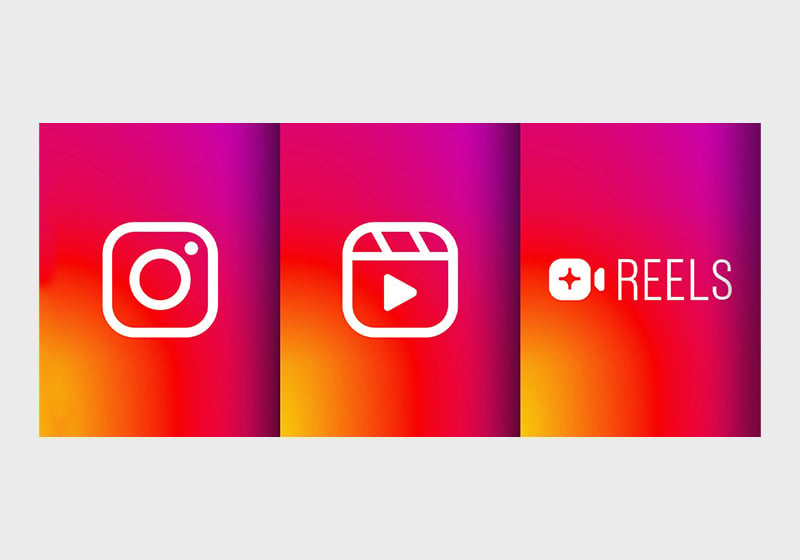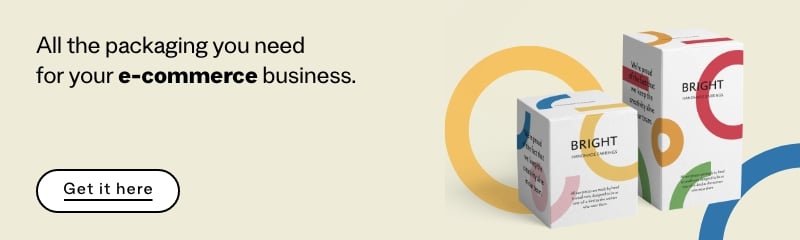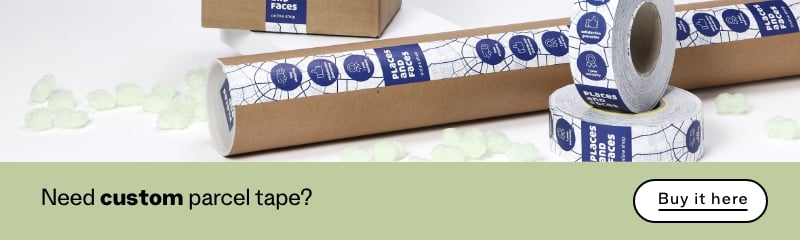Table of Contents
How to create Instagram reels and use them effectively
You’ve probably read that you can drive engagement on Instagram by creating reels. But what are these exactly? And how do you create effective reels?
In this article, we’re going to explain how to create your first reel, give you some ideas about content and show you some inspirational examples. Let’s get started!
What are reels? In a nutshell…
Instagram reels are vertical videos that can last up to 60 seconds. Reels can include images, videos, music, text and special effects (like augmented reality). Once posted, they appear in the feeds of people that follow the account, as well as in the reels section, where they can also be seen by people who don’t follow the profile (an aspect that shouldn’t be overlooked because it widens their potential audience).
How to create a reel on Instagram: a step-by-step guide
If you want to watch a well-made tutorial on making your first reel, check out How to Make Instagram Reels, which will take you through the process in four minutes. We’ve outlined the main steps below, along with some helpful tips.
Step 1: Creating the reel storyboard
Put together an outline of your content. Obviously, before you draft a storyboard, you need to have a content strategy to ensure what you produce is tailored to your target audience and in keeping with your brand identity — and brings results.
Step 2: Shooting your reel
From the feed, you can access the reels section as follows:
- Click on the reels icon in the menu at the bottom.
- Next, click on the camera icon in the top right of the screen.

Alternatively, click on the + icon at the top right of the Instagram home screen. A drop-down menu will appear from which you can access the reels section.

From here you can record a new video or upload content that you created previously.
Step 3: Adding music and effects
You should now see a menu on the left with various different icons that allow you to:
- Add music to the video by choosing a track from Instagram’s music library
- Select the recording speed
- Choose the layout it will be displayed in.
- Set a timer to count down to shooting so you can get ready in the meantime

To add effects, tap on the stars icon in the centre of the top menu and select the effect you want to use.

Then tap “Done”.
Step 4: Preview and effects
By tapping on “Preview”, you can view the results of your work and, if necessary, add audio (if you haven’t already), text, drawings, stickers, filters and effects.
Step 5: Sharing the reel
Tap on “Next”, choose the image that will appear as the cover to your reel and add copy. You’re almost ready to share but, before you do:
- Check that the “Share to feed” option is selected.
- You can also tag people who appear in the video by clicking on “Tag People”.
- We recommend also selecting the “Recommend on Facebook” option so that the video gets as wide a coverage as possible.
Now you can share your first reel!
Reels: tips and things to remember
There are three things that we recommend adding to your videos to make them more effective:
- 80% of people use social media with the sound off, so we recommend adding short captions (this also helps people with impaired hearing). To do so, just select the “Caption” icon.
- Add hashtags that are relevant to you and consistent with the reel’s content. This will help Instagram’s algorithm to understand your content and serve it to an interested audience.
- CTA (call to action). Add a clear CTA that invites people to tap on the link in the bio (here you can, for example, add a link to the page for a product shown in the reel).
Now that know your way around the reels feature, all that’s left to do is devise a content strategy. This is the hardest part!
Reels and strategy: some content ideas
Obviously, a content strategy depends on the needs of a brand and its target audience, so there’s no one-size-fits-all approach. That said, we can give you some general pointers:
- Introduce yourself. If you’re a young brand that’s still relatively unknown, a reel can be a great way to talk informally about yourself, your team and how the company was born.
- Communicate your values. Reels let you show how your live by your values every day. If, say, you’re committed to sustainability, show people how you’ve reduced your use of plastic, for example.
- Show people behind the scenes. If your company makes shoes, you can show your followers how they’re made. There are two great reasons for doing so: people love to see how things are made, and opening your (virtual) doors to the world will build trust in the brand.
- Show off your talent. Through video you can show the care and effort that goes into producing your products/services. Let’s say you have a firm that produces hand-crafted jewellery: why not show the craftspeople at work creating a ring?
- Share valuable and useful content. Run a creamery? You could use reels to show quick recipes that your followers can make at home using your cheese.
Now that we’ve given you some ideas, we’re going to see how brands and professionals use reels strategically to create value for both them and their followers.
Inspiring examples of reels
Guinness chose to use reels to show how to use the beer in some super-creative recipes.
https://www.instagram.com/reel/CUsfIiyD2TX/
EspressOh is a young brand that produces makeup products. Here you can see a blush that changes colour when applied to the cheeks. Reels are perfect for showing products in use and explaining how they work.
https://www.instagram.com/reel/CeYARA9gHTG/
Nike needs no introduction. The brand uses reels to tell the stories of its athletes and remind people of the company’s values.
https://www.instagram.com/reel/Cev_nlCsfUK/
We wrap things up with a real gem: Pinksparrowsocial is the profile of Anneke, a true reel master. In it you’ll find tons of suggestions on how to reach even more people with your videos. Take a closer look at her reel section and learn from a true pro.
Got some ideas for your first reel? Start putting together a storyboard! 😉