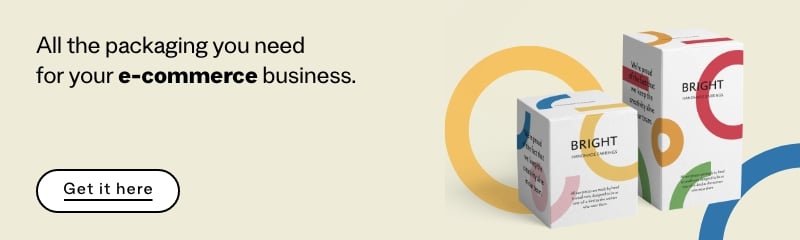Table of Contents
How to use hashtags effectively on Instagram
A guide to finding, choosing and using hashtags to get more likes and followers on Instagram.
On Instagram, hashtags remain a key tool for increasing engagement with posts and Stories, for gaining more likes and followers, and for reaching more people potentially interested in your products or services. When used correctly, they can significantly boost the exposure of your content.
That said, hashtags should be used with caution on Instagram: the wrong strategy can do more harm than good, and in the worst case scenario, the Instagram algorithm may even penalise your page. So it’s important to only choose the best hashtags for your specific sector. And that means knowing exactly how they work.
What are Instagram hashtags?
Instagram hashtags are basically labels used to categorise the content posted on a given page. They are usually a combination of letters, numbers or emojis preceded by the # symbol. For example, #natura. The purpose of hashtags is make content easier to find.

Hashtags are clickable. When users click on a hashtag, or search Instagram, they are taken to a page that shows them all the posts that have used that particular hashtag. Users can then decide whether to follow that hashtag: if they do, the posts or Stories that use this hashtag will appear in their feed, even if they are not following the creator or brand that has used the hashtag.
Why use hashtags on Instagram?
There are lots of good reasons to use hashtags on Instagram posts or stories:
- They enable you to grow your audience and give your content greater visibility
- They can increase a brand’s exposure, thereby boosting interactions and followers
- They help the algorithm to categorise the type of content published by users so that the people most interested will see it
- Some themed pages with lots of followers use hashtags to find new content to repost: the visibility of your brand could be boosted significantly if it is reposted by a page with over 100,000 followers
Off course, it’s up to individual users to choose the right hashtag for their businesses.
How do hashtags work on Instagram?
Hashtags are simple and intuitive to use. Simply post an image, video or story on Instagram, and add a description with a series of relevant hashtags.
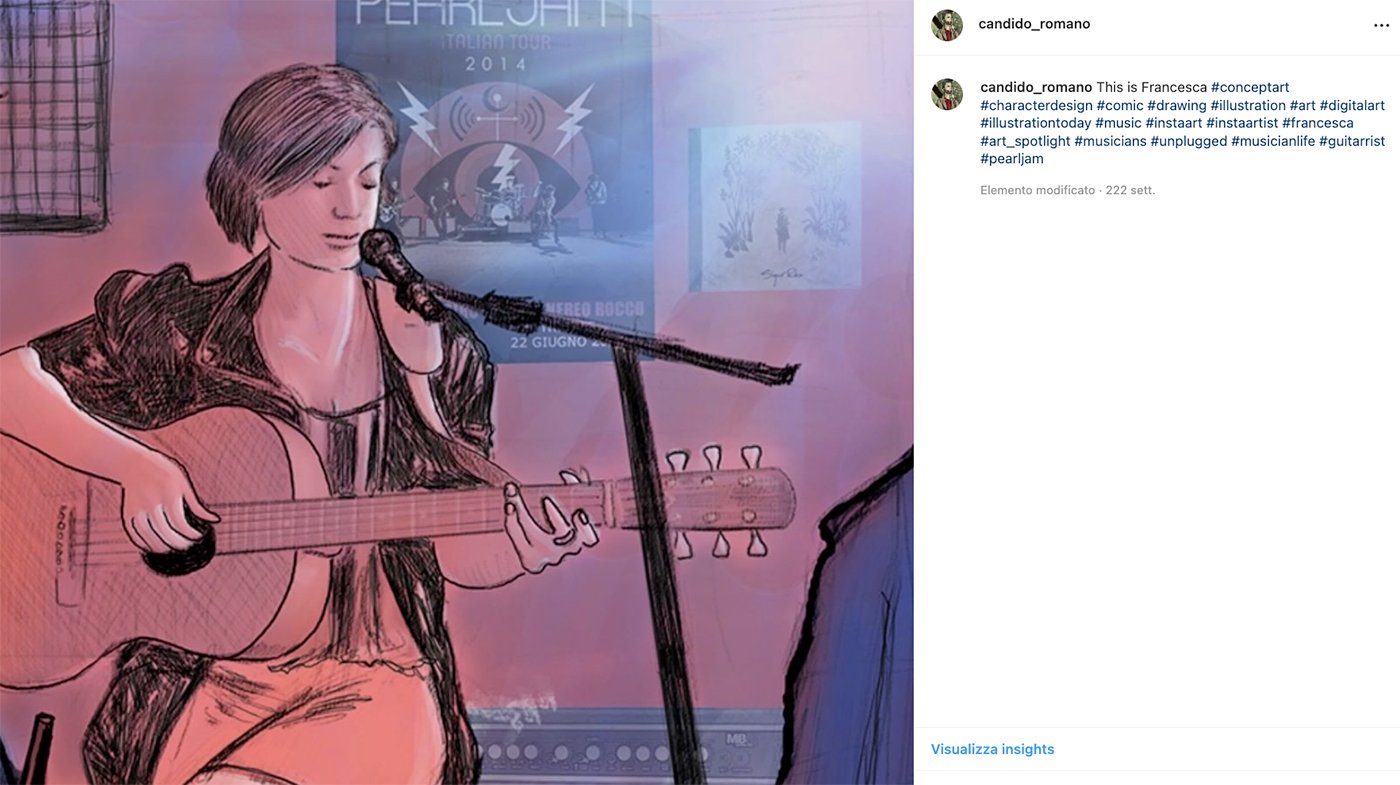
For example: if you post a photo of dog, the hashtags in the description should be in keeping with what’s in the photo. So, these might be #animals, #dog, #nature, #petlovers, etc. Or a photo of a drawing could be accompanied by the hashtags #conceptart #characterdesign #comic and #drawing.
In this way, posts can be categorised so that it is easier for people interested in the topics of “animals” or “drawing” to find the content.
Popular types of hashtags
Instagram has published a list of nine popular types of hashtag used by businesses:
- Hashtags that indicate products or services: these can be generic keywords that describe your product or service, such as #shoes or #bar.
- Hashtags for a specific niche: these indicate more specific sectors and help businesses or professionals to better position themselves in the marketplace. For example: #travelblogger or #weddingphotos.
- Hashtags for specific Instagram communities: hashtags can be used to create communities that are easily discoverable on the platform, such as #bakersofinstagram or #foodiesofinstagram.
- Hashtags for special events or seasonal periods: these are related to festivities, seasonal periods or national and international days, like #internationalcatday or #summer2022.
- Hashtags for places: geotagging a post on Instagram can be very useful, but it’s also good practice to add a hashtag that indicates the location, such as #discoveryorkshire or #sheffield
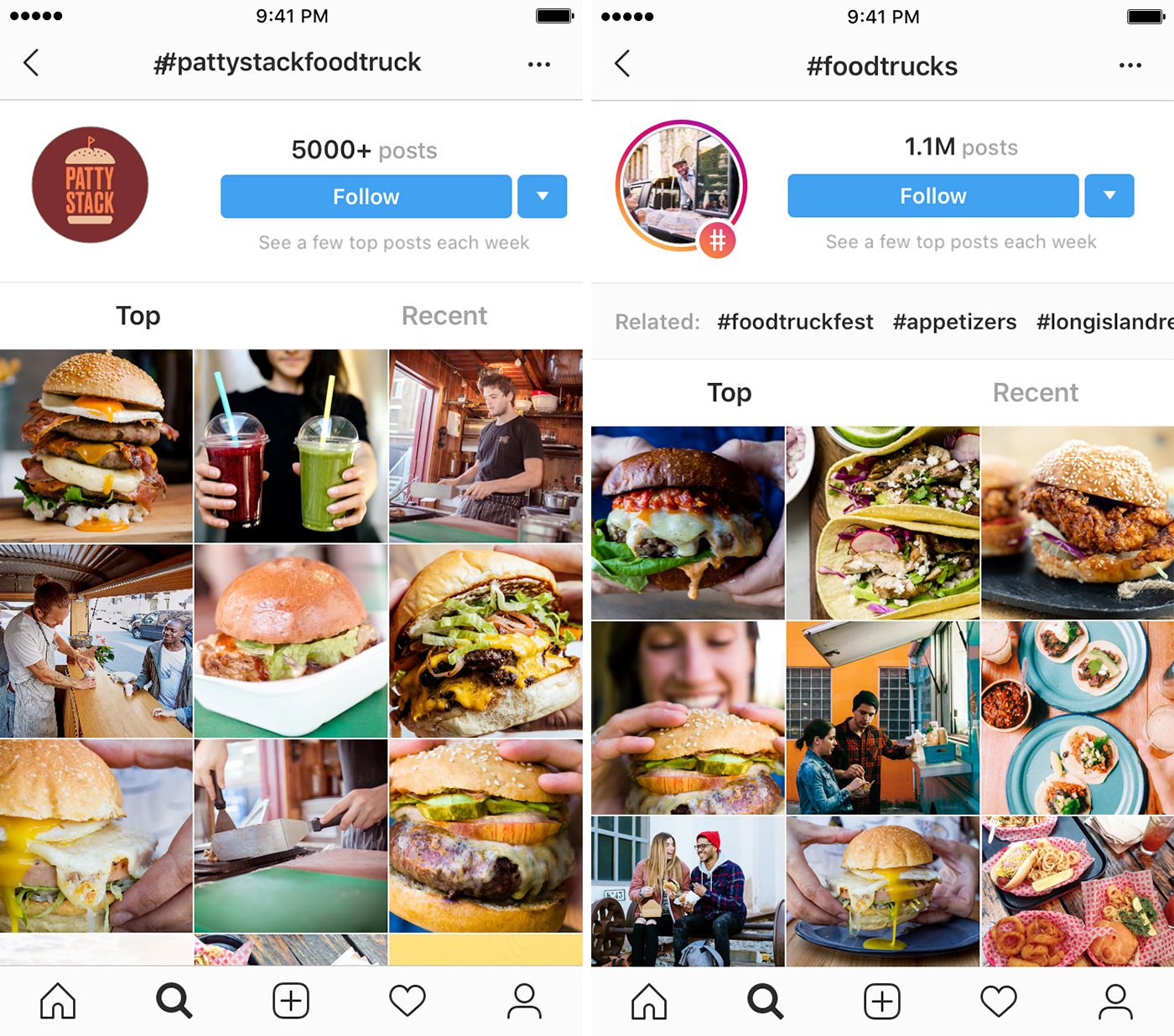
- Daily hashtags: every day of the week can be used to customise hashtags, from #mondaymadness to #wednesdayworkout to #
- Hashtags with keywords that are relevant to your brand: these can range from the simple, like #creativity, to the specific, such as #passionforbooks, and enable you to connect with existing communities and give your products or services greater visibility.
- Hashtags that use acronyms: one of the most popular of these is undoubtedly #TBT, which stands for “Throwback Thursday”, and has been tagged in millions of posts. There are many more along these lines, such as #qotd (quote of the day) or #ootd (outfit of the day).
- Emoji hashtags: these hashtags include words with emojis or just emojis, such as #shoes👟 or #🌞.
How many hashtags can be used in an Instagram post?
For a single post, you can use up to 30 hashtags, while for stories you can use a maximum of 10 hashtags. There are different schools of thought when it comes how many hashtags to use: some advise using as many hashtags as possible to maximise your content’s visibility, while others caution restraint to avoid an ugly “hashtag wall”.
Just because you can use 30 hashtags doesn’t necessarily mean that you should. Rather, it’s smarter to tailor the number you use to the industry, page or marketing strategy in question. As a rule of thumb, use two or three specific hashtags per post. However, it’s worth bearing in mind that some research has shown that it can be worth using up to 11 hashtags per piece of content published.
A crucial factor to consider when choosing hashtags is the number of posts that have already used it. Helpfully, when you search for a hashtag on the platform, it indicates how many times it has been used before.
This allows you to make an informed decision: the more a hashtag is used, the more competition there is. It means that if you use a hashtag that appears on 1 million posts, it’s harder for your content to get through to your target audience because of the competition. On the other hand, the least used hashtags – those for particular niches – have a much smaller audience, but much less competition too.
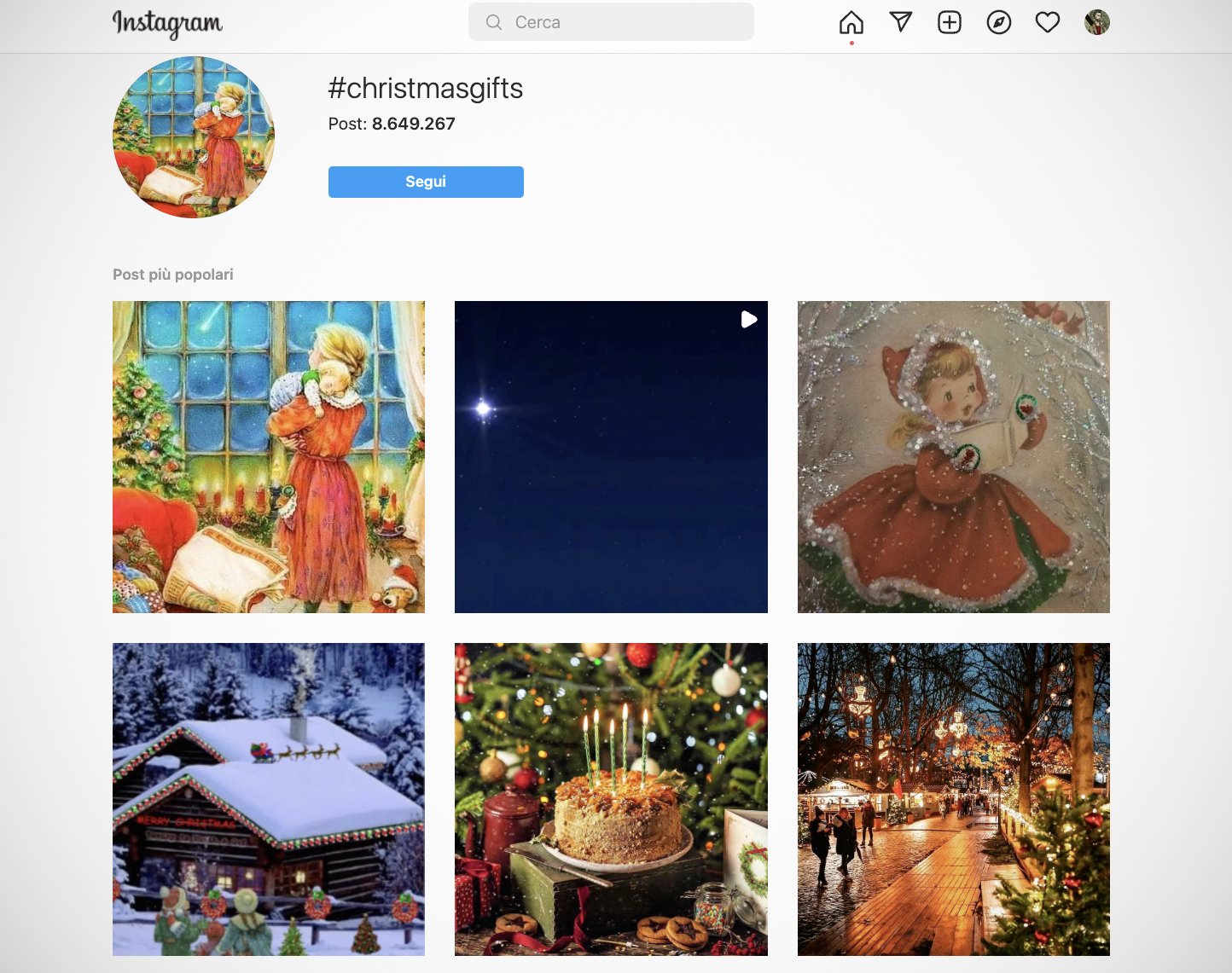
So which should you choose? A hashtag with a huge audience and lots of competition, or one that is very niche but used much less?
One strategy is to use all 30 hashtags available, but divide them up based on their popularity. For example:
- 5 hashtags used by 0 to 10,000 posts
- 10 hashtags used by 10,000 to 100,000 posts
- 10 hashtags used by 100,000 to 500,000 posts
- 3 hashtags used in more than 500,000 posts
This allows you to tag your content using both very popular hashtags as well as more niche ones.
How do you hide Instagram hashtags?
If you use lots of hashtags but want to hide that unsightly wall of text, there are a number of different approaches you can take.
- Hiding Instagram hashtags in posts: once you’ve written the caption for your post, press the “Enter” key on the keyboard to start a new line below the text. Next, type a series of dots (…) or similar symbols. Repeat this at least four times. Once you’ve typed the fourth series of dots, write your chosen hashtags. This will ensure that the hashtags will only be visible in the caption if users click on “more”.
- Hiding Instagram hashtags in comments: with this approach, you don’t actually include hashtags in the caption. Instead, you put them in a comment in your own post. When the post is viewed from a smartphone, the hashtags will only be visible when users tap “View all comments”.

- Hiding hashtags in Instagram Stories: with this method, simply add the hashtags when you’re creating the story. Then, pinch the hashtags to shrink them nice and small. If you want to hide them completely, cover them with an image or GIF.
How can you find the best hashtags for Instagram?
Unfortunately, Instagram doesn’t publish a list of popular or trending hashtags, unlike Twitter. The only way to discover the popularity of a hashtag is to search for it on the platform and see how many other posts have used it.
Nevertheless, finding the best hashtags on Instagram is vital for boosting the visibility of your brand, as well as likes and followers. Luckily, there are various different strategies that can be used to find new trending topics:
- Keeping an eye on the competition: this doesn’t mean copying what others are doing, but rather monitoring the hashtags that the competition are using. This can give you an idea of what works and what doesn’t, and also provide you with inspiration for new and creative hashtags.
- Twitter is a fount of knowledge: there’s no doubt about it, when it comes current affairs and the latest trends, Twitter is still the go-to platform, and even offers a section that lists trending hashtags. But just remember that many hashtags are news-related, so don’t blindly copy and paste every Twitter hashtag over to Instagram.
- Keeping an eye on the hashtags used by your target audience: finding the hashtags used by your target audience is a very effective way of reaching people who are genuinely interested in your business.
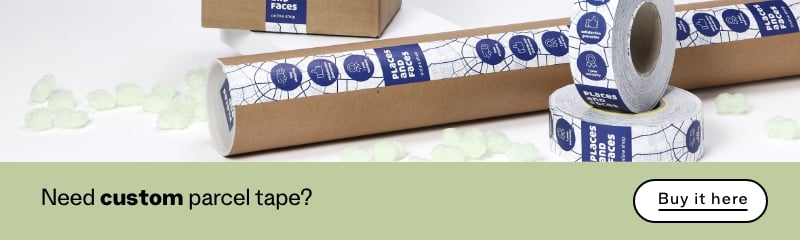
What are the best tools for generating hashtags?
Manually searching for hashtags can be time consuming, but luckily there are tools out there for finding the best hashtags for your niche. These are called hashtag generators.
- Hashtagify: this tool can show you how popular a specific hashtag is in a matter of seconds. It also provides a list of similar and related hashtags.
- Tagify: hashtags for Instagram: this Android app generates 30 hashtags based on the keyword that you enter.
- Top Tags: this iOS app searches for the best hashtags for likes, saving you lengthy manual searches.
- Keyhole: this tool shows you a range of information for each hashtag, including the number of users who follow it (and who therefore see associated posts in their feed).
- Ritetag: this tool suggests new hashtags based on the text and images used in a post.
That brings us to the end of our overview on how to use hashtags on Instagram, a platform that’s constantly changing and needs to be watched closely if you want to get the most out of it.